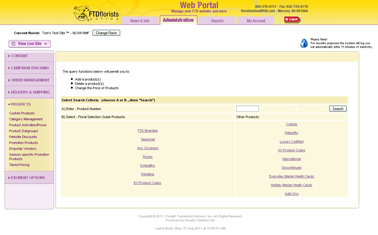Products
From FloristWiki
| (4 intermediate revisions not shown.) | |||
| Line 15: | Line 15: | ||
Subgroups are groups of products that you can be a member of and have added to the website. These are in addition to the Floral Selection Guide items. [[Product Subgroups | Learn more!]] | Subgroups are groups of products that you can be a member of and have added to the website. These are in addition to the Floral Selection Guide items. [[Product Subgroups | Learn more!]] | ||
| - | + | ==Website Discounts== | |
| - | Discounts can be added to your site to offer items on sale. They can also be created to require a specific code. [[Website Discounts | Learn more!]] | + | Discounts can be added to your site to offer items on sale. They can also be created to require a specific code. [[Website Discounts | Learn more!]] |
==Promotion Products== | ==Promotion Products== | ||
These are the products on your home page. [[Promo Products | Learn how to set which items are displayed first!]] | These are the products on your home page. [[Promo Products | Learn how to set which items are displayed first!]] | ||
| - | + | ==Dropship Venders== | |
| - | You may have a relationship with a vender on your own. You can set up a dropship vender. This will allow you to charge a different delivery fee for specific items as well. [[Dropship Venders | Learn more!]] | + | You may have a relationship with a vender on your own. You can set up a dropship vender. This will allow you to charge a different delivery fee for specific items as well. [[Dropship Venders | Learn more!]] |
==Season-specific Promotion Products== | ==Season-specific Promotion Products== | ||
| Line 43: | Line 43: | ||
</tr> | </tr> | ||
<tr style="background:#f2ebd8;"> | <tr style="background:#f2ebd8;"> | ||
| - | <td style="padding: 3px; text-align:left; font-size: 9pt; font-weight: bold;">Setting | + | <td style="padding: 3px; text-align:left; font-size: 9pt; font-weight: bold;">Setting Good, Better, Best Pricing by Individual Product</td> |
| - | <td style="padding: 3px; text-align:center; font-size: 9pt;"> | + | <td style="padding: 3px; text-align:center; font-size: 9pt;">4:09</td> |
| - | <td style="padding: 3px; text-align:center; font-size: 9pt;">[[Setting | + | <td style="padding: 3px; text-align:center; font-size: 9pt;">[[Setting GBB Pricing by Individual Product (FOL Training Video)|Link]]</td> |
</tr> | </tr> | ||
<tr> | <tr> | ||
| Line 58: | Line 58: | ||
[[Content | What wording can I change on my website?]]<br> | [[Content | What wording can I change on my website?]]<br> | ||
[[Delivery & Shipping | How do I change the delivery fees on my site?]]<br> | [[Delivery & Shipping | How do I change the delivery fees on my site?]]<br> | ||
| - | [[Order Management | How do I suspend my site for a vacation or a holiday?]] | + | [[Order Management | How do I suspend my site for a vacation or a holiday?]]<br><br> |
| + | |||
| + | Can't find an answer to your question? Fill out our [[FOL_Training_Request | training request]] or contact us at either <b>800-576-6721</b> or <b>floristsonline@ftdi.com</b>. | ||
Current revision
You can update the product information on your website. You can change what you offer on your site as well as where your offerings are listed.
Custom Products
Show your customers the products that you make that no one else can. This also allows you to stand apart from other shops that use only the FTD images. Learn more!
Category Management
Change the order of products in a category, the order of the categories, the items in a category, and create new custom categories. Learn more!
Product Activation/Prices
Here you can change the pricing on your site and what items are currently available. Learn more!
Product Subgroups
Subgroups are groups of products that you can be a member of and have added to the website. These are in addition to the Floral Selection Guide items. Learn more!
Website Discounts
Discounts can be added to your site to offer items on sale. They can also be created to require a specific code. Learn more!
Promotion Products
These are the products on your home page. Learn how to set which items are displayed first!
Dropship Venders
You may have a relationship with a vender on your own. You can set up a dropship vender. This will allow you to charge a different delivery fee for specific items as well. Learn more!
Season-specific Promotion Products
This is only available for the Café Chic template. Learn how to set the items for the homepage for the Café Chic template here!
GBB Pricing
Here you can turn on the Good, Better, Best option if you have not done so already. You can also set the pricing for all the items, or for each individual item. Learn more here!
Related Videos
| Video Name | Running Time | Streaming Flash Video |
| Changing Prices | 2:54 | Link |
| Setting Good, Better, Best Pricing by Individual Product | 4:09 | Link |
| Adding Products to or Removing Products from Categories | 3:13 | Link |
Related Articles
What wording can I change on my website?
How do I change the delivery fees on my site?
How do I suspend my site for a vacation or a holiday?
Can't find an answer to your question? Fill out our training request or contact us at either 800-576-6721 or floristsonline@ftdi.com.