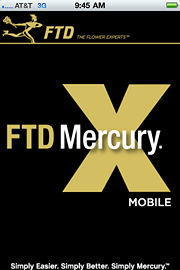FTD Mercury Mobile
From FloristWiki
(→FTD Mercury X3, FTD Mercury X3 Fall, and Mercury Connect Customers) |
m (X4 update.) |
||
| Line 1: | Line 1: | ||
{{TOCright}} | {{TOCright}} | ||
| - | |||
[[Image:FTDMercuryMobileIcon.jpg]] | [[Image:FTDMercuryMobileIcon.jpg]] | ||
| - | [[Image:FTDMMobile_Splash.jpg|thumb|FTD Mercury Mobile]] | + | [[Image:FTDMMobile_Splash.jpg|thumb|FTD Mercury Mobile (X3) and Mobile Plus (X4) splash screen]] |
| - | FTD Mercury Mobile extends the power of FTD Mercury to your smartphone, enabling you to keep track of important activities in your shop - even when you're not there! With FTD Mercury Mobile, you can: | + | FTD Mercury Mobile extends the power of FTD Mercury to your smartphone, enabling you to keep track of important activities in your shop - even when you're not there! With FTD Mercury Mobile (X3) and FTD Mercury Mobile Plus (X4), you can: |
| + | |||
| + | *View the FTD Mercury Dashboard right from your phone, providing you access to orders, Mercury messages, and deliveries for the day. | ||
| + | *View the Delivery Snapshot. | ||
| + | *Access delivery routes, real-time maps, and turn-by-turn text directions (requires FTD Mercury X4 or later, and Mercury Delivery). | ||
| + | *Confirm deliveries, either by order number (in both FTD Mercury Mobile (X3) and Mobile Plus (X4)) or directly from the order (in Mobile Plus only). | ||
| + | *Keep up to date with important messages from Mercury Support and Education. | ||
| - | |||
| - | |||
| - | |||
| - | |||
| - | |||
==Requirements== | ==Requirements== | ||
| - | The requirements and supported mobile operating systems for FTD Mercury Mobile depend on the version of FTD Mercury you are using. In either case, you must be running FTD Mercury (or Mercury Connect), as FTD Mercury Mobile directly | + | The requirements and supported mobile operating systems for FTD Mercury Mobile depend on the version of FTD Mercury you are using. In either case, you must be running FTD Mercury (or Mercury Connect), as FTD Mercury Mobile (X3) and Mobile Plus (X4) directly interface with your system. |
| + | |||
===FTD Mercury X3 or X3 Fall or Mercury Connect Users=== | ===FTD Mercury X3 or X3 Fall or Mercury Connect Users=== | ||
| Line 27: | Line 28: | ||
**OS 6.0: BlackBerry Torch 9800, BlackBerry Bold 9780, BlackBerry Bold 9650, BlackBerry Style 9670, or BlackBerry Curve 9330 | **OS 6.0: BlackBerry Torch 9800, BlackBerry Bold 9780, BlackBerry Bold 9650, BlackBerry Style 9670, or BlackBerry Curve 9330 | ||
**OS 5.0: BlackBerry Bold 9700, BlackBerry Bold 9650, BlackBerry Curve 8900, BlackBerry Curve 9300, or BlackBerry Curve 8520 | **OS 5.0: BlackBerry Bold 9700, BlackBerry Bold 9650, BlackBerry Curve 8900, BlackBerry Curve 9300, or BlackBerry Curve 8520 | ||
| + | |||
===FTD Mercury X4 or Later Users=== | ===FTD Mercury X4 or Later Users=== | ||
*You must be using FTD Mercury X3 or later to take advantage of FTD Mercury Mobile, as it directly interfaces with your system. | *You must be using FTD Mercury X3 or later to take advantage of FTD Mercury Mobile, as it directly interfaces with your system. | ||
*You must be connected to the Internet via your smartphone (either via 3G/4G or via a WiFi connection). | *You must be connected to the Internet via your smartphone (either via 3G/4G or via a WiFi connection). | ||
| - | *For the iOS application, you must be running iOS 4. | + | *For the iOS application, you must be running iOS 4.3 or later on one of the following devices: |
**iPhone 5 | **iPhone 5 | ||
**iPhone 4S | **iPhone 4S | ||
| Line 37: | Line 39: | ||
**iPhone 3GS<br>Other iOS devices may work, but they are not officially supported. | **iPhone 3GS<br>Other iOS devices may work, but they are not officially supported. | ||
*For the Android application, your device must be running the Android 2.3 (or later) operating system. | *For the Android application, your device must be running the Android 2.3 (or later) operating system. | ||
| + | *FTD Mercury Mobile plus (X4) '''does not support BlackBerry OS'''. | ||
| + | |||
==Downloading FTD Mercury Mobile== | ==Downloading FTD Mercury Mobile== | ||
| + | FTD Mercury Mobile is available for Mercury Connect and FTD Mercury Mobile X3 and X3 Fall users as an iOS application, as an Android application, and as a BlackBerry application. FTD Mercury Mobile Plus (X4) is available as iOS and Android applications for FTD Mercury X4 customers with Mercury Delivery. Mobile Plus (X4) is not available as a BlackBerry application. | ||
| + | Depending on your platform, go to the appropriate download site (the App Store for iOS devices, the Android Market for Android devices, or the BlackBerry App World for BlackBerry applications) and search for either FTD Mercury Mobile or FTD Mercury Mobile Plus. You also can open the appropriate application store from within your device. | ||
| + | |||
| + | |||
| + | {| | ||
| + | |- | ||
| + | |[[Image:NoteIcon.png]] | ||
| + | |If you're upgrading to FTD Mercury Mobile Plus (X4) from either FTD Mercury Mobile X3 or X3 Fall, you must completely uninstall X3 or X3 Fall from your mobile device '''''before''''' installing X4 on the device. | ||
| + | |} | ||
| - | |||
===FTD Mercury X3, FTD Mercury X3 Fall, and Mercury Connect Customers=== | ===FTD Mercury X3, FTD Mercury X3 Fall, and Mercury Connect Customers=== | ||
| - | * [http://itunes.apple.com/us/app/ftd-mercury-mobile/id419409129?mt=8 App Store Direct Link] | + | *[http://itunes.apple.com/us/app/ftd-mercury-mobile/id419409129?mt=8 App Store Direct Link] |
| - | * [https://market.android.com/details?id=com.ftdmercury.android.ui Android Market Direct Link] | + | *[https://market.android.com/details?id=com.ftdmercury.android.ui Android Market Direct Link] |
| - | * [http://appworld.blackberry.com/webstore/content/52613 BlackBerry App World Direct Link] | + | *[http://appworld.blackberry.com/webstore/content/52613 BlackBerry App World Direct Link] |
| + | |||
===FTD Mercury X4 Customers=== | ===FTD Mercury X4 Customers=== | ||
| - | * [https://play.google.com/store/apps/details?id=com.ftdmercuryplus.android.ui&feature=search_result#?t=W251bGwsMSwxLDEsImNvbS5mdGRtZXJjdXJ5cGx1cy5hbmRyb2lkLnVpIl0. Android Market Direct Link] | + | *[https://play.google.com/store/apps/details?id=com.ftdmercuryplus.android.ui&feature=search_result#?t=W251bGwsMSwxLDEsImNvbS5mdGRtZXJjdXJ5cGx1cy5hbmRyb2lkLnVpIl0. Android Market Direct Link] |
| - | * [https://itunes.apple.com/us/app/ftd-mercury-mobile-plus/id610746700?mt=8&ign-mpt=uo%3D2 App Store Direct Link] | + | *[https://itunes.apple.com/us/app/ftd-mercury-mobile-plus/id610746700?mt=8&ign-mpt=uo%3D2 App Store Direct Link] |
| + | |||
==Tasks== | ==Tasks== | ||
| Line 60: | Line 74: | ||
*[[FTD Mercury Mobile Dashboard Messages#Viewing Dashboard Messages|Viewing Messages from Mercury Support and Education]] | *[[FTD Mercury Mobile Dashboard Messages#Viewing Dashboard Messages|Viewing Messages from Mercury Support and Education]] | ||
*[[FTD Mercury Mobile Settings#Configuring FTD Mercury Mobile Settings|Configuring FTD Mercury Mobile Settings]] | *[[FTD Mercury Mobile Settings#Configuring FTD Mercury Mobile Settings|Configuring FTD Mercury Mobile Settings]] | ||
| + | |||
==Screens== | ==Screens== | ||
| Line 65: | Line 80: | ||
*[[FTD Mercury Mobile Dashboard Messages|Dashboard Messages]] | *[[FTD Mercury Mobile Dashboard Messages|Dashboard Messages]] | ||
*[[FTD Mercury Mobile Delivery Snapshot|Delivery Snapshot]] | *[[FTD Mercury Mobile Delivery Snapshot|Delivery Snapshot]] | ||
| - | *[[FTD Mercury Mobile Delivery Routes Screen|Delivery Routes]] | + | *For FTD Mercury X4 or later, with Mercury Delivery and FTD Mercury Mobile Plus (X4) only: |
| - | *[[FTD Mercury Mobile Route Details Screen|Route Details]] | + | **[[FTD Mercury Mobile Delivery Routes Screen|Delivery Routes]] |
| - | *[[FTD Mercury Mobile Order Detail Screen|Order Detail]] | + | **[[FTD Mercury Mobile Route Details Screen|Route Details]] |
| - | *[[FTD Mercury Mobile Map Screen|Map]] | + | **[[FTD Mercury Mobile Order Detail Screen|Order Detail]] |
| - | *[[FTD Mercury Mobile Directions Screen|Directions]] | + | **[[FTD Mercury Mobile Map Screen|Route Map]] |
| + | **[[FTD Mercury Mobile Directions Screen|Turn-by-Turn Text Directions]] | ||
*[[FTD Mercury Mobile Mark Order Delivered Screen|Delivery Confirmation]] | *[[FTD Mercury Mobile Mark Order Delivered Screen|Delivery Confirmation]] | ||
*[[FTD Mercury Mobile Settings|Settings]] | *[[FTD Mercury Mobile Settings|Settings]] | ||
| + | |||
==Support Information== | ==Support Information== | ||
| - | * For support, please contact the Mercury Technology Assistance Center (MTAC) by calling 888-309-2244. You can also contact support via MTAC Chat (click on the chat icon on the left side of this page). | + | *For support, please contact the Mercury Technology Assistance Center (MTAC) by calling 888-309-2244. You can also contact support via MTAC Chat (click on the chat icon on the left side of this page). |
| - | * If you have any general feedback or feature requests, please use the [[FTDMercuryFeedback|feedback form]]. | + | *If you have any general feedback or feature requests, please use the [[FTDMercuryFeedback|feedback form]]. |
<hr> | <hr> | ||
[[FTD Mercury Documentation|Back to FTD Mercury Documentation]] | [[FTD Mercury Documentation|Back to FTD Mercury Documentation]] | ||
Revision as of 16:38, 6 September 2013
|
FTD Mercury Mobile extends the power of FTD Mercury to your smartphone, enabling you to keep track of important activities in your shop - even when you're not there! With FTD Mercury Mobile (X3) and FTD Mercury Mobile Plus (X4), you can:
- View the FTD Mercury Dashboard right from your phone, providing you access to orders, Mercury messages, and deliveries for the day.
- View the Delivery Snapshot.
- Access delivery routes, real-time maps, and turn-by-turn text directions (requires FTD Mercury X4 or later, and Mercury Delivery).
- Confirm deliveries, either by order number (in both FTD Mercury Mobile (X3) and Mobile Plus (X4)) or directly from the order (in Mobile Plus only).
- Keep up to date with important messages from Mercury Support and Education.
Requirements
The requirements and supported mobile operating systems for FTD Mercury Mobile depend on the version of FTD Mercury you are using. In either case, you must be running FTD Mercury (or Mercury Connect), as FTD Mercury Mobile (X3) and Mobile Plus (X4) directly interface with your system.
FTD Mercury X3 or X3 Fall or Mercury Connect Users
- You must be connected to the Internet via your smartphone (either via 3G/4G or via a WiFi connection).
- For the iOS application, you must be running iOS 3.x, 4.x, or 5.x on one of the following devices:
- iPhone 4S
- iPhone 4
- iPhone 3GS
- iPhone 3G
- iPod Touch (second generation)
Other iOS devices may work, but they are not officially supported.
- For the Android application, your device must be running the Android 1.6 (or later) operating system.
- For the BlackBerry application, you must be running either the BlackBerry OS 6.0 or BlackBerry OS 5.0 on the following models (Blackberry OS 7.x is not supported):
- OS 6.0: BlackBerry Torch 9800, BlackBerry Bold 9780, BlackBerry Bold 9650, BlackBerry Style 9670, or BlackBerry Curve 9330
- OS 5.0: BlackBerry Bold 9700, BlackBerry Bold 9650, BlackBerry Curve 8900, BlackBerry Curve 9300, or BlackBerry Curve 8520
FTD Mercury X4 or Later Users
- You must be using FTD Mercury X3 or later to take advantage of FTD Mercury Mobile, as it directly interfaces with your system.
- You must be connected to the Internet via your smartphone (either via 3G/4G or via a WiFi connection).
- For the iOS application, you must be running iOS 4.3 or later on one of the following devices:
- iPhone 5
- iPhone 4S
- iPhone 4
- iPhone 3GS
Other iOS devices may work, but they are not officially supported.
- For the Android application, your device must be running the Android 2.3 (or later) operating system.
- FTD Mercury Mobile plus (X4) does not support BlackBerry OS.
Downloading FTD Mercury Mobile
FTD Mercury Mobile is available for Mercury Connect and FTD Mercury Mobile X3 and X3 Fall users as an iOS application, as an Android application, and as a BlackBerry application. FTD Mercury Mobile Plus (X4) is available as iOS and Android applications for FTD Mercury X4 customers with Mercury Delivery. Mobile Plus (X4) is not available as a BlackBerry application.
Depending on your platform, go to the appropriate download site (the App Store for iOS devices, the Android Market for Android devices, or the BlackBerry App World for BlackBerry applications) and search for either FTD Mercury Mobile or FTD Mercury Mobile Plus. You also can open the appropriate application store from within your device.
FTD Mercury X3, FTD Mercury X3 Fall, and Mercury Connect Customers
FTD Mercury X4 Customers
Tasks
- Confirming Orders in FTD Mercury Mobile
- Viewing Incoming Mercury Messages in FTD Mercury Mobile
- Viewing Order Information in FTD Mercury Mobile
- Viewing Delivery Information in FTD Mercury Mobile
- Viewing Turn-By-Turn Directions and Real-Time Maps
- Viewing Messages from Mercury Support and Education
- Configuring FTD Mercury Mobile Settings
Screens
- Dashboard
- Dashboard Messages
- Delivery Snapshot
- For FTD Mercury X4 or later, with Mercury Delivery and FTD Mercury Mobile Plus (X4) only:
- Delivery Confirmation
- Settings
Support Information
- For support, please contact the Mercury Technology Assistance Center (MTAC) by calling 888-309-2244. You can also contact support via MTAC Chat (click on the chat icon on the left side of this page).
- If you have any general feedback or feature requests, please use the feedback form.