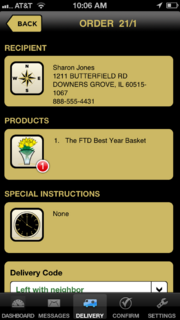FTD Mercury Mobile Order Detail Screen
From FloristWiki
|
This feature requires FTD Mercury X4 and Mercury Delivery. |
The Order Detail screen opens when you tap on an order from the Route Detail screen in FTD Mercury Mobile Plus (X4). This screen displays the following information:
- Recipient - The recipient's delivery and contact information—name, address, and telephone number. If you tap on the Map icon in the Recipient area, the Map screen opens and displays a map with turn-by-turn text directions from your current location to the recipient's address.
- Products - Lists the products in the order, and the total quantity for the order. The number in the red ball icon shows the total number of products in the order.
- Special Instructions - Any special delivery instructions for the order, such as, "Leave with neighbor."
- Delivery Code - At the bottom of the screen, you can select from a list of delivery codes for your shop. When you click Send, the order is marked with that delivery code in Mercury Delivery.