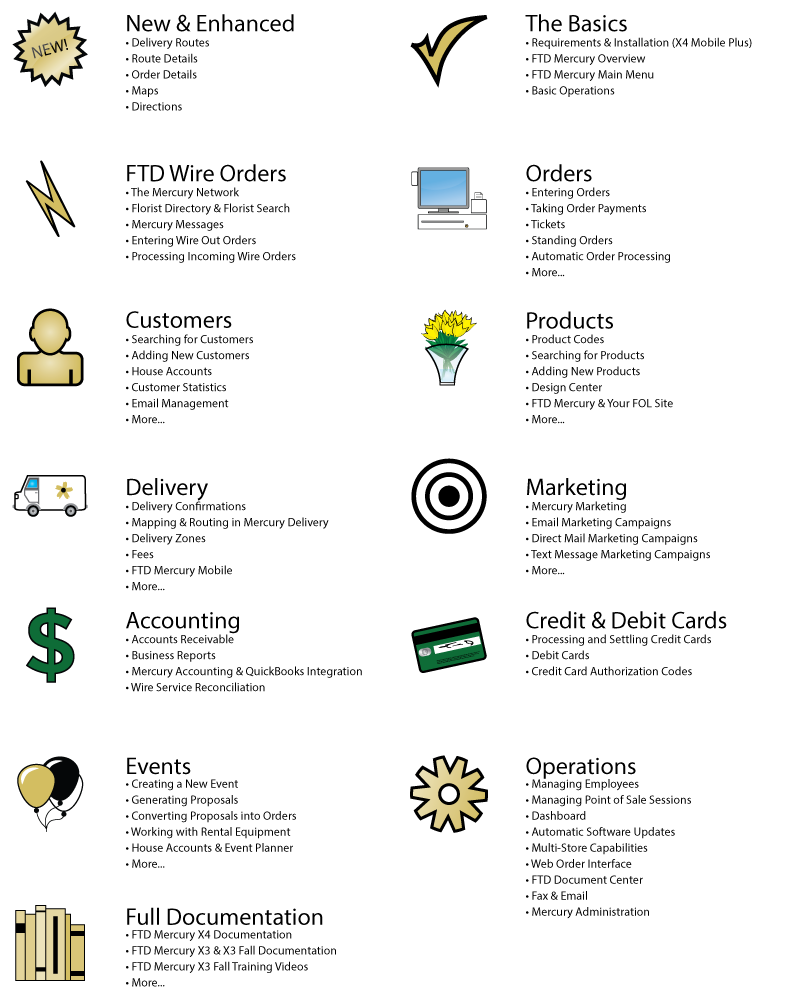FTD Mercury
From FloristWiki
m (X4 update.) |
|||
| (5 intermediate revisions not shown.) | |||
| Line 10: | Line 10: | ||
rect 125 96 385 110 [[FTD Mercury Mobile Directions Screen]] | rect 125 96 385 110 [[FTD Mercury Mobile Directions Screen]] | ||
rect 525 35 686 50 [[FTD Mercury X4 Installation Instructions]] | rect 525 35 686 50 [[FTD Mercury X4 Installation Instructions]] | ||
| - | rect 690 35 709 50 [[FTD Mercury | + | rect 690 35 709 50 [[FTD Mercury X4 Installation Instructions]] |
rect 525 51 760 65 [[FTD Mercury Overview]] | rect 525 51 760 65 [[FTD Mercury Overview]] | ||
rect 525 66 760 80 [[FTD Mercury Main Menu]] | rect 525 66 760 80 [[FTD Mercury Main Menu]] | ||
| Line 102: | Line 102: | ||
</imagemap> | </imagemap> | ||
| - | ==New & Enhanced== | + | ==New & Enhanced in FTD Mercury X6== |
If you're upgrading from an older version of FTD Mercury, there are exciting new enhancements that have been added to help you manage your business even better! | If you're upgrading from an older version of FTD Mercury, there are exciting new enhancements that have been added to help you manage your business even better! | ||
| + | |||
| + | Support for MapPoint Replacement within [[Mercury Delivery]]. The X6 MapPoint Replacement retains the core functionality of the now-retired Microsoft MapPoint product, and introduces key new functionality related to [[Working with Pushpins|pushpins]]. | ||
==New & Enhanced in FTD Mercury X4== | ==New & Enhanced in FTD Mercury X4== | ||
| Line 121: | Line 123: | ||
===New & Enhanced in FTD Mercury X3 Fall=== | ===New & Enhanced in FTD Mercury X3 Fall=== | ||
| - | FTD Mercury X3 Fall's centerpiece feature is the [[Event Planner]]. In addition, there are several other [[Additional FTD Mercury X3 Fall Enhancements|minor features and enhancements]] | + | FTD Mercury X3 Fall's centerpiece feature is the [[Event Planner]]. In addition, there are several other [[Additional FTD Mercury X3 Fall Enhancements|minor features and enhancements]]. In September 2012, [[FTD Florist Link]] was significantly enhanced. |
===New & Enhanced in FTD Mercury X3=== | ===New & Enhanced in FTD Mercury X3=== | ||
Current revision
|
Affordable. Powerful. Easy-to-use. FTD Mercury is a comprehensive shop management solution that cuts overhead, handles day-to-day floral management tasks, and helps you concentrate on customer service and satisfaction. Simplify your business, streamline your workflow, increase sales, and generate more profit—all with FTD Mercury.
New & Enhanced in FTD Mercury X6
If you're upgrading from an older version of FTD Mercury, there are exciting new enhancements that have been added to help you manage your business even better!
Support for MapPoint Replacement within Mercury Delivery. The X6 MapPoint Replacement retains the core functionality of the now-retired Microsoft MapPoint product, and introduces key new functionality related to pushpins.
New & Enhanced in FTD Mercury X4
FTD Mercury X4 is compatible with Windows 8, and includes a mobile delivery component—FTD Mercury Mobile Plus (X4). Mobile Plus (X4) includes time-saving features such as:
- Delivery Routes: See routes, stops, and orders and mark them delivered.
- Map View a map of the route from your truck to a selected recipient.
- Directions: View the estimated distance and travel time, along with turn-by-turn directions to the recipient's address.
- Real-time Delivery Updates: Mark delivery status from your phone and automatically update the delivery status at your shop.
New & Enhanced in FTD Mercury X3 Fall
FTD Mercury X3 Fall's centerpiece feature is the Event Planner. In addition, there are several other minor features and enhancements. In September 2012, FTD Florist Link was significantly enhanced.
New & Enhanced in FTD Mercury X3
- FTD Mercury Mobile (X3) - allows you to keep up with your business from selected smartphones. You can get access to your Dashboard, as well as confirm deliveries on the go.
- Order Confirmations - enables you to provide excellent customer service by confirming orders when they're received.
- Email Management - You now have access to additional email management tools, including the ability to have different email addresses for invoices, delivery confirmations, order confirmations, and statements. You can even send personal email messages to customers. If you keep multiple contacts for customers, you can enter email addresses for those contacts and that email address will automatically override the customer's email address.
- Multiple sympathy cards are now available from the Funeral Log.
- Updates have been made to the Business Snapshot Report, Tax Exempt Customer Report, Product Comparison Report, Ticket Report, and Product Sales Reports.
- The missing Reciprocity Report has been added back to FTD Mercury X3!
- Address Verification is now Web-based.
- Audit trail security has been added for negative value sales, refunds, and updating Prevent House Charges check box in the House Account tab of the Customer Detail Information window.