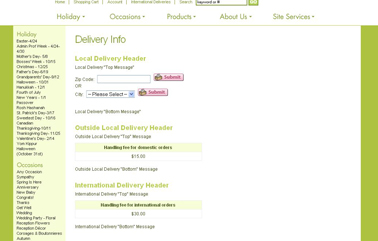Delivery Info Message
From FloristWiki
| Line 10: | Line 10: | ||
<li>[[International Products | How do I handle an order for an International Product?]]</li> | <li>[[International Products | How do I handle an order for an International Product?]]</li> | ||
</ul></li> | </ul></li> | ||
| - | <li>[[Cut-off Times | Cut-off Times]] - Are your cut-off times correct for each city you deliver to?</li></ul> | + | <li>[[Cut-off Times | <b>Cut-off Times</b>]] - Are your cut-off times correct for each city you deliver to?</li></ul> |
<br> | <br> | ||
Revision as of 14:53, 17 April 2012
The information on your Delivery Info page on your website can be customized to fit your needs.
First, check that the current information is correct:
- Local Delivery Fees - Are the delivery fees correct for the areas that you delivery to?
- Outside Local Delivery Fee - Is the delivery fee correct for the areas that you do not deliver to? This fee should include both the amount you are giving to the other florist as well as any wire out fee that you charge?
- International Delivery Fee - Is the international delivery fee correct for orders that you would wire to International Retrans? This fee should include both the amount that you are giving to International Retrans as well as any wire out fee that you charge?
- Cut-off Times - Are your cut-off times correct for each city you deliver to?
After your fees are correct, you should include any special instructions.
A few things that you should consider:
- Your site will not promise any customer a specific time for delivery. Customers can input any request into delivery instructions. You may want to include a message to your customers here that you can not guarantee timed deliveries.
- Facilities - You should list the facilities you deliver to as well. They can be listed here, or a link included here that directs customers to a content page. Along with your facilities, list the address, phone number, and link to the facilities website. This will help with your search engine results.
- Include an image of your delivery van.
- Consider including any special instructions or limitations for holidays or weekends.
- List any service fee that you charge.
The wording on the Delivery Info page of your site can only be updated by Florists Online Support. Contact Florists Online Support at 800-576-6721 or floristsonline@ftdi.com with any updates that you would like to complete.
Related Videos
| Video Name | Running Time | Streaming Flash Video |
| Setting Default Delivery Fees | 3:39 | Link |
| Setting Delivery Fees by City | 2:46 | Link |
| Setting Delivery Fees by Zip | 3:00 | Link |
| Creating A Custom Content Page | 6:34 | Link |
Related Articles
How do I change my default delivery fees?
How do I change the delivery fee for a specific city that I deliver to?
How do I change the delivery fee for a specific zip or postal code that I deliver to?
How do I change the cut-off times displayed on my Delivery Info page?
How do I change the Service Fee that I charge on my site?
Can a customer place an order on my site for pick-up at my store?
How do I create a content page that lists my facilities?
What languages is my site available in?
Can't find an answer to your question? Fill out our training request or contact us at either 800-576-6721 or floristsonline@ftdi.com.