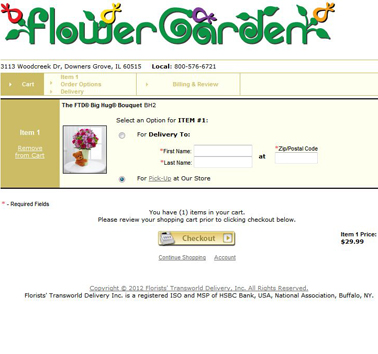Pick-up
From FloristWiki
Give your customers the ability to come to your shop to pick up there order.
When activating the pick-up option on your site, consider:
- What time the order has to be placed in order to pick it up the same day
- What time the customer can come pick up the order. You can set multiple pick-up times. For example:
- If the customer orders by 12noon, they can pick it up at 2pm
- If the customer orders by 2pm, they can pick it up at 4pm
- Any time after your final same-day pick-up would require next day
- Store Selection Notes - if you have multiple locations, allow your customer to select which one to pick the order up at
- Pick-up Notes - share any information necessary with your customer in regards to picking up the order at the location they have selected
- Pick-up Time Notes - share any information necessary with your customer about selecting a time to pick-up their order
- Date Selection Notes - give your customer information about selecting a date to pick-up their order
- Directions to store - tell your customer how to find your store in order to pick-up their order
Once pick-up is activated on your site, you can do special cash-and-carry options on your website. Offer a discount on a product and have the discount only apply to orders picked up at your store. This allows you to have a cash-and-carry price on your website.
Florists Online Support can activate the pick-up feature on your site. Contact Florists Online Support at floristsonline@ftdi.com or 800-576-6721.
Related Videos
| Video Name | Running Time | Streaming Flash Video |
| Setting Default Delivery Fees | 3:39 | Link |
| Setting Delivery Fees by City | 2:46 | Link |
| Setting Delivery Fees by Zip | 3:00 | Link |
Related Articles
How do I set delivery fees for each city?
How do I set delivery fees for each zip or postal code?
How do I suspend my site for a vacation or a holiday?
How do I set-up a discount on my site?
How do I set the service fee for my site?
How do I change the message on my Delivery Info page?
How do I view the settings for my website?
How do I change the cut-off times for same day deliveries?
Can't find an answer to your question? Fill out our training request or contact us at either 800-576-6721 or floristsonline@ftdi.com.