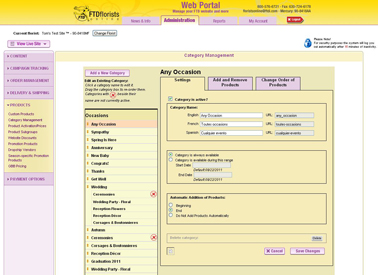Category Management
From FloristWiki
| (One intermediate revision not shown.) | |||
| Line 52: | Line 52: | ||
[[Custom Products | How do I create a custom product for my website?]]<br> | [[Custom Products | How do I create a custom product for my website?]]<br> | ||
[[Product Category Messages | How do I change the message on the category pages?]]<br> | [[Product Category Messages | How do I change the message on the category pages?]]<br> | ||
| - | [[Best Sellers | How do I determine what items should be listed first in a category?]] | + | [[Best Sellers | How do I determine what items should be listed first in a category?]]<br><br> |
| + | |||
| + | Can't find an answer to your question? Fill out our [[FOL_Training_Request | training request]] or contact us at either <b>800-576-6721</b> or <b>floristsonline@ftdi.com</b>. | ||
Current revision
You can control the products that are in each category. You should display your custom products in your categories as well as make sure that your best selling items are displayed first so that customers can find them easier.
The following options are available when updating your categories:
Create New Category
You can create a new category to help display custom products. This can also be useful if you want to highlight specific items for an event that is going on in your store. Learn more!
Deleting A Category
You can delete any custom category that you have added to your site. Learn more!
Deactivating A Category
You can deactivate any default FTD category that you would like. You also would want to deactivate a custom category if you would like to have it available for future use. Learn more!
How Default Items Are Added
You can determine how default items are added to a category. Learn what the different options mean and how to maintain your categories in the future based on your selection.
Change Category Name
You can change the name of any category on your website. Learn more!
Moving Categories
You can change the order the categories appear on your site. Learn more!
Add or Remove Items from a Category
You can add or remove any item from each individual category. This allows the item to remain on your site in other locations, but not in the category you selected. Learn more!
Sorting Products in Categories
You can change the order the products appear in each category. Learn more!
Related Videos
| Video Name | Running Time | Streaming Flash Video |
| Adding Products to or Removing Products from Categories | 3:13 | Link |
| Adding Product Category Messages | 3:29 | Link |
Related Articles
How do I change the prices on my website?
How do I create a custom product for my website?
How do I change the message on the category pages?
How do I determine what items should be listed first in a category?
Can't find an answer to your question? Fill out our training request or contact us at either 800-576-6721 or floristsonline@ftdi.com.