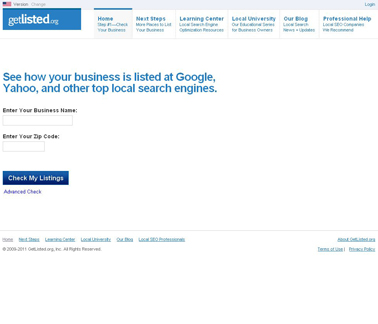FOL Marketing Tips
From FloristWiki
| (10 intermediate revisions not shown.) | |||
| Line 14: | Line 14: | ||
</ul><br> | </ul><br> | ||
| + | ==FREE Marketing Ideas== | ||
Along with including your domain on these items, there are additional <b>FREE</b> ways to market your site. Ideas include:<br> | Along with including your domain on these items, there are additional <b>FREE</b> ways to market your site. Ideas include:<br> | ||
<ul> | <ul> | ||
| + | <li>Print the [[FOL AdSlicks | FREE AdSlicks]] to market to your customers and recipients.</li> | ||
<li>Submit your site to [[Get Listed | GetListed.org]] - This will verify your site with the biggest search engines including Google, Yahoo, Bing, and Yelp.</li> | <li>Submit your site to [[Get Listed | GetListed.org]] - This will verify your site with the biggest search engines including Google, Yahoo, Bing, and Yelp.</li> | ||
<li>Claim your site in [[Google Places | Google Places]] - This will help your site rank well within Google Maps.</li> | <li>Claim your site in [[Google Places | Google Places]] - This will help your site rank well within Google Maps.</li> | ||
<li>Add Facilities (funeral homes, hospitals, nursing homes, etc.) to your [[Delivery Info Message | Delivery Info page]] - Along with adding the facilites, add a link to that business' website. You can then ask that business to return the favor by linking to you.</li> | <li>Add Facilities (funeral homes, hospitals, nursing homes, etc.) to your [[Delivery Info Message | Delivery Info page]] - Along with adding the facilites, add a link to that business' website. You can then ask that business to return the favor by linking to you.</li> | ||
| - | <li>Create a [[Content Pages | content page]] of local businesses you are proud to be associated with. Consider restaurants, community organizations, etc. When adding these local businesses, add a link to their site. You can then ask the business to return the favor by linking to you | + | <li>Create a [[Content Pages | content page]] of local businesses you are proud to be associated with. Consider funeral homes, restaurants, community organizations, etc. When adding these local businesses, add a link to their site. You can then ask the business to return the favor by linking to you from their site. Linking is a way to increase your search engine ranking as well.</li> |
<li>Create a business fan page on FaceBook. Link from your business FaceBook page to your site. Also, ask visitors to your site to become fans of your FaceBook page.</li> | <li>Create a business fan page on FaceBook. Link from your business FaceBook page to your site. Also, ask visitors to your site to become fans of your FaceBook page.</li> | ||
<li>Do you have a twitter account or a blog? Link to these pages on your site. When you update these, include links to your site so that your followers can place an order online.</li> | <li>Do you have a twitter account or a blog? Link to these pages on your site. When you update these, include links to your site so that your followers can place an order online.</li> | ||
| + | </ul> | ||
| + | <br> | ||
| + | |||
| + | ==Additional Services== | ||
| + | FTD offers additional services to help you market your website. These include: | ||
| + | <ul> | ||
| + | <li>[[LocalSearch | FTD Local Search]] - add your site to the sponsored links of the major search engines</li> | ||
| + | <li>[[FTDFlorists.com | FTDFlorists.com (FTDF)]] - an online directory of florists</li> | ||
| + | <li>[[FTDWeddingFlorists.com | FTDWeddingFlorists.com (FTDW)]] - on online directory of wedding florists</li> | ||
| + | <li>[[OYP | Online YellowPages (OYP)]] - add your site to the major online yellowpage directories</li> | ||
</ul> | </ul> | ||
<br> | <br> | ||
==Related Articles== | ==Related Articles== | ||
| + | [[LocalSearch | How do I add or update a listing in the "Sponsored Links" on the search engines?]]<br> | ||
| + | [[FTDFlorists.com | How do I add or update a listing to FTDFlorists.com?]]<br> | ||
| + | [[FTDWeddingFlorists.com | How do I add or update a listing to FTDWeddingFlorists.com?]]<br> | ||
| + | [[OYP | How do I add or update a listing with FTD's Online YellowPages program?]]<br> | ||
[[Get Listed | How do I submit my site to GetListed.org?]]<br> | [[Get Listed | How do I submit my site to GetListed.org?]]<br> | ||
[[Google Places | How do I claim my site with Google Places?]]<br> | [[Google Places | How do I claim my site with Google Places?]]<br> | ||
| - | [[Content Pages | How do I create a content page?]] | + | [[Content Pages | How do I create a content page?]]<br><br> |
| + | |||
| + | Can't find an answer to your question? Fill out our [[FOL_Training_Request | training request]] or contact us at either <b>800-576-6721</b> or <b>floristsonline@ftdi.com</b>. | ||
Current revision
You should market your website to help your customers find you. There are many different ways to market your website.
First, you should make sure that you have a domain name for your site. If you do not already have a domain name, Florists Online Support can secure one for you at no cost to you.
Once you have a domain name, you should include it on:
- Your business cards
- Your enclosure cards
- Your delivery van
- Your letterhead
- Your store front
FREE Marketing Ideas
Along with including your domain on these items, there are additional FREE ways to market your site. Ideas include:
- Print the FREE AdSlicks to market to your customers and recipients.
- Submit your site to GetListed.org - This will verify your site with the biggest search engines including Google, Yahoo, Bing, and Yelp.
- Claim your site in Google Places - This will help your site rank well within Google Maps.
- Add Facilities (funeral homes, hospitals, nursing homes, etc.) to your Delivery Info page - Along with adding the facilites, add a link to that business' website. You can then ask that business to return the favor by linking to you.
- Create a content page of local businesses you are proud to be associated with. Consider funeral homes, restaurants, community organizations, etc. When adding these local businesses, add a link to their site. You can then ask the business to return the favor by linking to you from their site. Linking is a way to increase your search engine ranking as well.
- Create a business fan page on FaceBook. Link from your business FaceBook page to your site. Also, ask visitors to your site to become fans of your FaceBook page.
- Do you have a twitter account or a blog? Link to these pages on your site. When you update these, include links to your site so that your followers can place an order online.
Additional Services
FTD offers additional services to help you market your website. These include:
- FTD Local Search - add your site to the sponsored links of the major search engines
- FTDFlorists.com (FTDF) - an online directory of florists
- FTDWeddingFlorists.com (FTDW) - on online directory of wedding florists
- Online YellowPages (OYP) - add your site to the major online yellowpage directories
Related Articles
How do I add or update a listing in the "Sponsored Links" on the search engines?
How do I add or update a listing to FTDFlorists.com?
How do I add or update a listing to FTDWeddingFlorists.com?
How do I add or update a listing with FTD's Online YellowPages program?
How do I submit my site to GetListed.org?
How do I claim my site with Google Places?
How do I create a content page?
Can't find an answer to your question? Fill out our training request or contact us at either 800-576-6721 or floristsonline@ftdi.com.