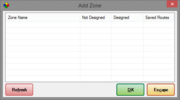Add Zone
From FloristWiki
You can add zones to your route using the Add Zone window. This window is accessed via the Add Zones button on the Create Routes window.
| Field | Description |
| Zone Name | Name of zone. |
| Not Designed | Number of orders that are not designed. |
| Designed | Number of orders that are designed. |
| Saved Routes | Number of saved routes. |
When you open this window, the delivery zones you are currently routing orders for are checked. Check the additional zones you wish to add to the order and click OK. The zones are added to the Orders for Zone(s) list in the Create Routes window.
For each zone, you can see the number of orders not designed, designed, and already routed (in saved routes).
If you select zones that are not already displayed on the Create Routes window, the system refreshes the screen to reflect the newly-added zones and their orders.
|
Zones that don’t meet the date filter specified in the Delivery Snapshot window are not displayed. |
For related information on zones, see the following: