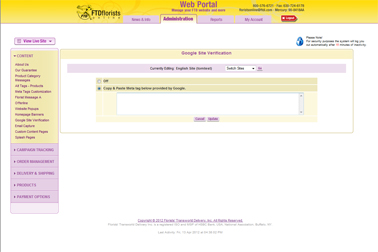Google Site Verification
From FloristWiki
In order to use Google's webmaster tools (Google Analytics, Google Places, e-mail, etc), you must first verify your site with Google.
To retrieve the coding necessary to verify your site with Google (skip these steps if you aleady have Webmaster tools set-up with Google):
- Go to: http://www.google.com/apps/intl/en/group/index.html
- On the right, click Get Started
- Input the domain name for your shop and click Get Started
- Fill out the personal information.
- Create the Administrator account – this is going to be the PRIMARY account.
You now have set-up an account with Google. To verify your domain:
- Click on Dashboard.
- At the top, click on Activate Google Apps
- Select Alternate Methods
- From the options, click on Add a meta tag to your site’s home page
- Copy the meta information and either e-mail to Florists Online or add in Web Portal under Google Site Verification
- Login to Web Portal
- Click on Administration on the top
- Click on Google Site Verification on the left
- Copy the Meta Tag provided by Google into the open field
- Click on Update
- On the Google Dashboard, click Verify
This verification process may take a few hours to complete. Once completed, you will be able to access and use Google's Webmaster Tools.
Related Articles
How do I update my information on Google Places?
How do I create an e-mail address using my domain?
How do I claim my site with Google Places?
Can't find an answer to your question? Fill out our training request or contact us at either 800-576-6721 or floristsonline@ftdi.com.