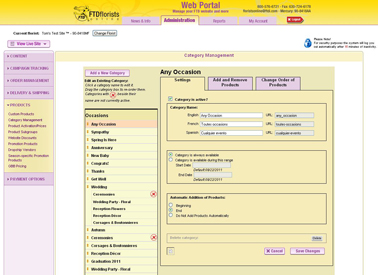Add-Remove Items from a Category
From FloristWiki
(→Related Articles) |
|||
| Line 15: | Line 15: | ||
<li>If the item is a default item for the category, it will automatically be re-added to the category. Please refer to instructions on [[How Default Items Are Added | how items are added to a category]] in order to prevent this</li></ul> | <li>If the item is a default item for the category, it will automatically be re-added to the category. Please refer to instructions on [[How Default Items Are Added | how items are added to a category]] in order to prevent this</li></ul> | ||
<br> | <br> | ||
| + | ==Related Videos== | ||
| + | <table style="width:775px; border: 1px black solid; border-collapse: collapse; border-spacing: 0px; text-align: left; "> | ||
| + | <tr style="background:#D1BC61;"> | ||
| + | <td style="padding: 3px; text-align:left; font-size: 10pt; font-weight: bold; width: 350px;">Video Name</td> | ||
| + | <td style="padding: 3px; text-align:center; font-size: 10pt; font-weight: bold;">Running Time</td> | ||
| + | <td style="padding: 3px; text-align:center; font-size: 10pt; font-weight: bold;">Streaming Flash Video</td> | ||
| + | </tr> | ||
| + | <tr> | ||
| + | <td style="padding: 3px; text-align:left; font-size: 9pt; font-weight: bold;">Adding Products to or Removing Products from Categories</td> | ||
| + | <td style="padding: 3px; text-align:center; font-size: 9pt;">3:13</td> | ||
| + | <td style="padding: 3px; text-align:center; font-size: 9pt;">[[Adding Products to or Removing Products from Categories (FOL Training Video)|Link]]</td> | ||
| + | </tr> | ||
| + | <tr style="background:#f2ebd8;"> | ||
| + | <td style="padding: 3px; text-align:left; font-size: 9pt; font-weight: bold;">Creating A New Category</td> | ||
| + | <td style="padding: 3px; text-align:center; font-size: 9pt;">3:31</td> | ||
| + | <td style="padding: 3px; text-align:center; font-size: 9pt;">[[Creating A New Category (FOL Training Video)|Link]]</td> | ||
| + | </tr> | ||
| + | <tr> | ||
| + | <td style="padding: 3px; text-align:left; font-size: 9pt; font-weight: bold;">Deleting A Category</td> | ||
| + | <td style="padding: 3px; text-align:center; font-size: 9pt;">2:24</td> | ||
| + | <td style="padding: 3px; text-align:center; font-size: 9pt;">[[Deleting A Category (FOL Training Video)|Link]]</td> | ||
| + | </tr> | ||
| + | <tr style="background:#f2ebd8;"> | ||
| + | <td style="padding: 3px; text-align:left; font-size: 9pt; font-weight: bold;">Deactivating A Category</td> | ||
| + | <td style="padding: 3px; text-align:center; font-size: 9pt;">2:23</td> | ||
| + | <td style="padding: 3px; text-align:center; font-size: 9pt;">[[Deactivating A Category (FOL Training Video)|Link]]</td> | ||
| + | </tr> | ||
| + | <tr> | ||
| + | <td style="padding: 3px; text-align:left; font-size: 9pt; font-weight: bold;">How Default Items Are Added to Categories</td> | ||
| + | <td style="padding: 3px; text-align:center; font-size: 9pt;">3:50</td> | ||
| + | <td style="padding: 3px; text-align:center; font-size: 9pt;">[[How Default Items Are Added to Categories (FOL Training Video)|Link]]</td> | ||
| + | </tr> | ||
| + | <tr style="background:#f2ebd8;"> | ||
| + | <td style="padding: 3px; text-align:left; font-size: 9pt; font-weight: bold;">Changing Category Name</td> | ||
| + | <td style="padding: 3px; text-align:center; font-size: 9pt;">2:20</td> | ||
| + | <td style="padding: 3px; text-align:center; font-size: 9pt;">[[Changing Category Name (FOL Training Video)|Link]]</td> | ||
| + | </tr> | ||
| + | <tr> | ||
| + | <td style="padding: 3px; text-align:left; font-size: 9pt; font-weight: bold;">Moving Categories</td> | ||
| + | <td style="padding: 3px; text-align:center; font-size: 9pt;">2:12</td> | ||
| + | <td style="padding: 3px; text-align:center; font-size: 9pt;">[[Moving Categories (FOL Training Video)|Link]]</td> | ||
| + | </tr> | ||
| + | <tr style="background:#f2ebd8;"> | ||
| + | <td style="padding: 3px; text-align:left; font-size: 9pt; font-weight: bold;">Sorting Products in Categories</td> | ||
| + | <td style="padding: 3px; text-align:center; font-size: 9pt;">2:55</td> | ||
| + | <td style="padding: 3px; text-align:center; font-size: 9pt;">[[Sorting Products in Categories (FOL Training Video)|Link]]</td> | ||
| + | </tr> | ||
| + | <tr> | ||
| + | <td style="padding: 3px; text-align:left; font-size: 9pt; font-weight: bold;">Creating Custom Products</td> | ||
| + | <td style="padding: 3px; text-align:center; font-size: 9pt;">7:09</td> | ||
| + | <td style="padding: 3px; text-align:center; font-size: 9pt;">[[Creating Custom Products (FOL Training Video)|Link]]</td> | ||
| + | </tr> | ||
| + | <tr style="background:#f2ebd8;"> | ||
| + | <td style="padding: 3px; text-align:left; font-size: 9pt; font-weight: bold;">Adding Products to or Removing Products from Your Site</td> | ||
| + | <td style="padding: 3px; text-align:center; font-size: 9pt;">3:11</td> | ||
| + | <td style="padding: 3px; text-align:center; font-size: 9pt;">[[Adding Products to or Removing Products from Your Site (FOL Training Video)|Link]]</td> | ||
| + | </tr> | ||
| + | </table> | ||
==Related Articles== | ==Related Articles== | ||
| - | [[Create New Category | How do I create a | + | [[Create New Category | How do I add create a category?]]<br> |
| - | [[Delete A Category | How do I delete a category?]]<br> | + | [[Delete A Category | How do I delete a custom category?]]<br> |
| - | [[Deactivate A Category | How do I deactivate category?]]<br> | + | [[Deactivate A Category | How do I deactivate a category?]]<br> |
| - | [[Change Category Name| How do I change the name of a category?]]<br> | + | [[How Default Items Are Added | How do I state how to add FTD items to my site?]]<br> |
| - | [[Moving Categories | How do I | + | [[Change Category Name | How do I change the name of a category?]]<br> |
| - | [[ | + | [[Moving Categories | How do I change the order the categories appear on my website?]]<br> |
| - | [[ | + | [[Sorting Items in Categories | How do I change the order the items appear in a category?]]<br> |
| + | [[Product Category Messages | How do I change the message on an individual category?]]<br> | ||
| + | [[Custom Products | How do I create a custom product?]]<br> | ||
| + | [[Remove Product | How do I turn an item on or off for my entire site?]] | ||
Revision as of 11:07, 29 August 2011
You control what items are available in each category on your website. You can add items to a category, or remove items from a category. Adding and removing items from your category helps customize your website and allows for customers to see the items that you want them to see for an individual occasion.
In order to add or remove items from a category:
- Log in to Web Portal and click Administration at the top
- On the left click Products
- Under Products on the left, click Category Management
- Select the category that you would like to edit and click the tab Add and Remove Products
- Input the product codes that you would like to add to the category and click add
- Input the product codes that you would like to remove from the category and click remove
A couple important notes:
- Add all the products that you would like to add, and then remove the items that you would like to remove. Do not attempt to do both at the same time
- If the item is a default item for the category, it will automatically be re-added to the category. Please refer to instructions on how items are added to a category in order to prevent this
Related Videos
| Video Name | Running Time | Streaming Flash Video |
| Adding Products to or Removing Products from Categories | 3:13 | Link |
| Creating A New Category | 3:31 | Link |
| Deleting A Category | 2:24 | Link |
| Deactivating A Category | 2:23 | Link |
| How Default Items Are Added to Categories | 3:50 | Link |
| Changing Category Name | 2:20 | Link |
| Moving Categories | 2:12 | Link |
| Sorting Products in Categories | 2:55 | Link |
| Creating Custom Products | 7:09 | Link |
| Adding Products to or Removing Products from Your Site | 3:11 | Link |
Related Articles
How do I add create a category?
How do I delete a custom category?
How do I deactivate a category?
How do I state how to add FTD items to my site?
How do I change the name of a category?
How do I change the order the categories appear on my website?
How do I change the order the items appear in a category?
How do I change the message on an individual category?
How do I create a custom product?
How do I turn an item on or off for my entire site?