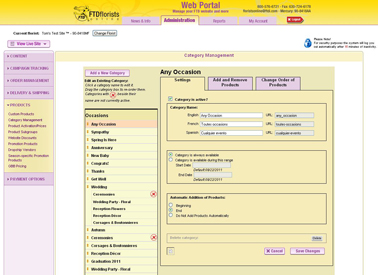Deactivate A Category
From FloristWiki
(Difference between revisions)
(New page: __NOTOC__ Image: Category_Management.jpg You can deactivate any category you would like. Deactivating a keeps the information for future use...) |
|||
| Line 12: | Line 12: | ||
<li>This will move the category on the left to the bottom of the list under the heading Inactive Categories</li></ul> | <li>This will move the category on the left to the bottom of the list under the heading Inactive Categories</li></ul> | ||
<br> | <br> | ||
| + | ==Related Videos== | ||
| + | <table style="width:775px; border: 1px black solid; border-collapse: collapse; border-spacing: 0px; text-align: left; "> | ||
| + | <tr style="background:#D1BC61;"> | ||
| + | <td style="padding: 3px; text-align:left; font-size: 10pt; font-weight: bold; width: 350px;">Video Name</td> | ||
| + | <td style="padding: 3px; text-align:center; font-size: 10pt; font-weight: bold;">Running Time</td> | ||
| + | <td style="padding: 3px; text-align:center; font-size: 10pt; font-weight: bold;">Streaming Flash Video</td> | ||
| + | </tr> | ||
| + | <tr> | ||
| + | <td style="padding: 3px; text-align:left; font-size: 9pt; font-weight: bold;">Deactivating A Category</td> | ||
| + | <td style="padding: 3px; text-align:center; font-size: 9pt;">2:23</td> | ||
| + | <td style="padding: 3px; text-align:center; font-size: 9pt;">[[Deactivating A Category (FOL Training Video)|Link]]</td> | ||
| + | </tr> | ||
| + | <tr style="background:#f2ebd8;"> | ||
| + | <td style="padding: 3px; text-align:left; font-size: 9pt; font-weight: bold;">Creating A New Category</td> | ||
| + | <td style="padding: 3px; text-align:center; font-size: 9pt;">3:31</td> | ||
| + | <td style="padding: 3px; text-align:center; font-size: 9pt;">[[Creating A New Category (FOL Training Video)|Link]]</td> | ||
| + | </tr> | ||
| + | <tr> | ||
| + | <td style="padding: 3px; text-align:left; font-size: 9pt; font-weight: bold;">Deleting A Category</td> | ||
| + | <td style="padding: 3px; text-align:center; font-size: 9pt;">2:24</td> | ||
| + | <td style="padding: 3px; text-align:center; font-size: 9pt;">[[Deleting A Category (FOL Training Video)|Link]]</td> | ||
| + | </tr> | ||
| + | <tr style="background:#f2ebd8;"> | ||
| + | <td style="padding: 3px; text-align:left; font-size: 9pt; font-weight: bold;">How Default Items Are Added to Categories</td> | ||
| + | <td style="padding: 3px; text-align:center; font-size: 9pt;">3:50</td> | ||
| + | <td style="padding: 3px; text-align:center; font-size: 9pt;">[[How Default Items Are Added to Categories (FOL Training Video)|Link]]</td> | ||
| + | </tr> | ||
| + | <tr> | ||
| + | <td style="padding: 3px; text-align:left; font-size: 9pt; font-weight: bold;">Changing Category Name</td> | ||
| + | <td style="padding: 3px; text-align:center; font-size: 9pt;">2:20</td> | ||
| + | <td style="padding: 3px; text-align:center; font-size: 9pt;">[[Changing Category Name (FOL Training Video)|Link]]</td> | ||
| + | </tr> | ||
| + | <tr style="background:#f2ebd8;"> | ||
| + | <td style="padding: 3px; text-align:left; font-size: 9pt; font-weight: bold;">Moving Categories</td> | ||
| + | <td style="padding: 3px; text-align:center; font-size: 9pt;">2:12</td> | ||
| + | <td style="padding: 3px; text-align:center; font-size: 9pt;">[[Moving Categories (FOL Training Video)|Link]]</td> | ||
| + | </tr> | ||
| + | <tr> | ||
| + | <td style="padding: 3px; text-align:left; font-size: 9pt; font-weight: bold;">Adding Products to or Removing Products from Categories</td> | ||
| + | <td style="padding: 3px; text-align:center; font-size: 9pt;">3:13</td> | ||
| + | <td style="padding: 3px; text-align:center; font-size: 9pt;">[[Adding Products to or Removing Products from Categories (FOL Training Video)|Link]]</td> | ||
| + | </tr> | ||
| + | <tr style="background:#f2ebd8;"> | ||
| + | <td style="padding: 3px; text-align:left; font-size: 9pt; font-weight: bold;">Sorting Products in Categories</td> | ||
| + | <td style="padding: 3px; text-align:center; font-size: 9pt;">2:55</td> | ||
| + | <td style="padding: 3px; text-align:center; font-size: 9pt;">[[Sorting Products in Categories (FOL Training Video)|Link]]</td> | ||
| + | </tr> | ||
| + | </table> | ||
==Related Articles== | ==Related Articles== | ||
| - | [[Create New Category | How do I create a | + | [[Create New Category | How do I create a category?]]<br> |
| - | [[Delete A Category | How do I delete a category?]]<br> | + | [[Delete A Category | How do I delete a custom category?]]<br> |
| + | [[How Default Items Are Added | How do I state how to add FTD items to my site?]]<br> | ||
[[Change Category Name | How do I change the name of a category?]]<br> | [[Change Category Name | How do I change the name of a category?]]<br> | ||
[[Moving Categories | How do I change the order the categories appear on my website?]]<br> | [[Moving Categories | How do I change the order the categories appear on my website?]]<br> | ||
[[Add-Remove Items from a Category | How do I add or remove an item from a category?]]<br> | [[Add-Remove Items from a Category | How do I add or remove an item from a category?]]<br> | ||
| - | [[Sorting Items in Categories | How do I change the order the items appear in a category?]] | + | [[Sorting Items in Categories | How do I change the order the items appear in a category?]]<br> |
| + | [[Product Category Messages | How do I change the message on an individual category?]] | ||
Revision as of 09:59, 29 August 2011
You can deactivate any category you would like. Deactivating a keeps the information for future use, but does not display the category on your site. If you would like to remove a category completly, you will want to delete it.
To deactivate a category:
- Log into Web Portal and click Administration
- On the left, click Products
- On the left, under products, click Category Management
- Select the category you would like to deactivate
- On the Settings tab for the selected category, uncheck the box Category is Active by clicking on the check mark.
- Click Save Changes
- This will move the category on the left to the bottom of the list under the heading Inactive Categories
Related Videos
| Video Name | Running Time | Streaming Flash Video |
| Deactivating A Category | 2:23 | Link |
| Creating A New Category | 3:31 | Link |
| Deleting A Category | 2:24 | Link |
| How Default Items Are Added to Categories | 3:50 | Link |
| Changing Category Name | 2:20 | Link |
| Moving Categories | 2:12 | Link |
| Adding Products to or Removing Products from Categories | 3:13 | Link |
| Sorting Products in Categories | 2:55 | Link |
Related Articles
How do I create a category?
How do I delete a custom category?
How do I state how to add FTD items to my site?
How do I change the name of a category?
How do I change the order the categories appear on my website?
How do I add or remove an item from a category?
How do I change the order the items appear in a category?
How do I change the message on an individual category?