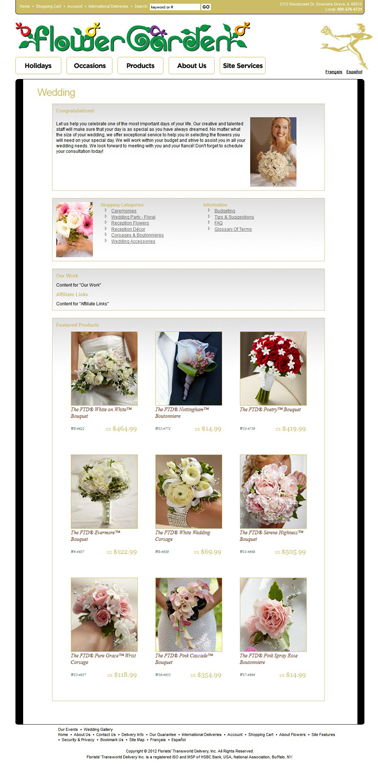Wedding Info Page
From FloristWiki
(→Related Articles) |
|||
| (3 intermediate revisions not shown.) | |||
| Line 1: | Line 1: | ||
__NOTOC__ | __NOTOC__ | ||
[[Image: WeddingInfo.jpg|right|Image: WeddingInfo.jpg]] | [[Image: WeddingInfo.jpg|right|Image: WeddingInfo.jpg]] | ||
| + | Your Wedding Information page can be customized! Contact Florists Online Support at <b>floristsonline@ftdi.com</b> or <b>800-576-6721</b> for assistance updating this page.<br><br> | ||
| + | ==Page Content== | ||
| + | You can change the following areas of content on the wedding page: | ||
| + | <ul> | ||
| + | <li><b>Congratulations message</b> - update how you greet your customers to your wedding page</li> | ||
| + | <li><b>Shopping Categories</b> - the [[Category Management | categories]] listed can be turned on/off</li> | ||
| + | <li><b>Information Links</b> - these links can be turned on/off, and the content on each link can be updated</li> | ||
| + | <li><b>Our Work</b> - the "Our Work" section can be turned on/off and the content can be updated to fit your needs. Consider including a link to either a [[Content Pages | Wedding Gallery]] or [[Create New Category | custom product categories]]</li> | ||
| + | <li><b>Affiliate Links</b> - this area can be turned on/off and should be used to show your customer other wedding businesses you are affiliated with</li> | ||
| + | </ul><br> | ||
| + | All of the content must be updated by Florists Online Support. Contact Florists Online Support at <b>floristsonline@ftdi.com</b> or <b>800-576-6721</b> for assistance completing these updates.<br><br> | ||
| + | |||
| + | ==Images== | ||
| + | <ul> | ||
| + | <li><b>Congratulations image</b> - do you have a picture featuring one of your items? Display here so that your page is different from other wedding pages</li> | ||
| + | <li><b>Shopping Category image</b> - feature your work, a different product, or a related image to help customize your wedding page</li> | ||
| + | <li><b>Feature Products</b> - feature your best selling wedding items or some of your [[Custom Products | own work]]. This encourages customers to look further at what wedding items you have to offer</li> | ||
| + | </ul><br> | ||
| + | |||
| + | All of the images must be updated by Florists Online Support. Contact Florists Online Support at <b>floristsonline@ftdi.com</b> or <b>800-576-6721</b> for assistance with these updates.<br><br> | ||
| + | |||
| + | ==Additional Notes== | ||
| + | <ul> | ||
| + | <li>Create a [[Content Pages | gallery of your wedding work]] and feature it on this page</li> | ||
| + | <li>Use a [[Content Pages | content page]] to display your wedding packages. Link to this page from your Wedding Info page.</li> | ||
| + | <li>When listing businesses you are affiliated with (under Affiliate Links), be sure to include their address, phone number, and a link to their site. This will help your search engine ranking. Also, contact these businesses and ask that they link to you as well.</li> | ||
| + | </ul><br> | ||
==Related Articles== | ==Related Articles== | ||
| Line 13: | Line 40: | ||
<br> | <br> | ||
| - | Can't find an answer to your question? Fill out our [[FOL_Training_Request | training request]] or contact | + | Can't find an answer to your question? Fill out our [[FOL_Training_Request | training request]] or contact us at either <b>800-576-6721</b> or <b>floristsonline@ftdi.com</b>. |
Current revision
Your Wedding Information page can be customized! Contact Florists Online Support at floristsonline@ftdi.com or 800-576-6721 for assistance updating this page.
Page Content
You can change the following areas of content on the wedding page:
- Congratulations message - update how you greet your customers to your wedding page
- Shopping Categories - the categories listed can be turned on/off
- Information Links - these links can be turned on/off, and the content on each link can be updated
- Our Work - the "Our Work" section can be turned on/off and the content can be updated to fit your needs. Consider including a link to either a Wedding Gallery or custom product categories
- Affiliate Links - this area can be turned on/off and should be used to show your customer other wedding businesses you are affiliated with
All of the content must be updated by Florists Online Support. Contact Florists Online Support at floristsonline@ftdi.com or 800-576-6721 for assistance completing these updates.
Images
- Congratulations image - do you have a picture featuring one of your items? Display here so that your page is different from other wedding pages
- Shopping Category image - feature your work, a different product, or a related image to help customize your wedding page
- Feature Products - feature your best selling wedding items or some of your own work. This encourages customers to look further at what wedding items you have to offer
All of the images must be updated by Florists Online Support. Contact Florists Online Support at floristsonline@ftdi.com or 800-576-6721 for assistance with these updates.
Additional Notes
- Create a gallery of your wedding work and feature it on this page
- Use a content page to display your wedding packages. Link to this page from your Wedding Info page.
- When listing businesses you are affiliated with (under Affiliate Links), be sure to include their address, phone number, and a link to their site. This will help your search engine ranking. Also, contact these businesses and ask that they link to you as well.
Related Articles
Can I create a gallery of wedding work?
What languages is my site available in?
How do I change the price of an item on my site?
How do I create a custom product?
How do I add or remove an item from my site?
How do I set an item as Call us for more information?
Can't find an answer to your question? Fill out our training request or contact us at either 800-576-6721 or floristsonline@ftdi.com.