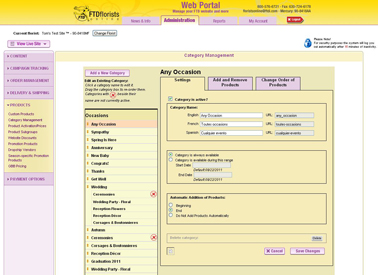Moving Categories
From FloristWiki
(Difference between revisions)
(→Related Articles) |
|||
| Line 75: | Line 75: | ||
[[Product Category Messages | How do I change the message on an individual category?]]<br><br> | [[Product Category Messages | How do I change the message on an individual category?]]<br><br> | ||
| - | Can't find an answer to your question? Fill out our [[FOL_Training_Request | training request]] or contact | + | Can't find an answer to your question? Fill out our [[FOL_Training_Request | training request]] or contact us at either <b>800-576-6721</b> or <b>floristsonline@ftdi.com</b>. |
Current revision
You can change the order that the categories appear on your website. This will allow you to feature a category by placing it nearer to the top of the list.
To change the order the categories appear:
- Log into Web Portal (www.myftdsite.com) and click on Administration at the top
- Click on Products on the left
- On the left, under Products click on Category Management
- Click and drag a category to the location you would like it.
- Click Save Changes
- The screen will refresh and display the categories in the new order that you have given.
Related Videos
| Video Name | Running Time | Streaming Flash Video |
| Moving Categories | 2:12 | Link |
| Creating A New Category | 3:31 | Link |
| Deleting A Category | 2:24 | Link |
| Deactivating A Category | 2:23 | Link |
| How Default Items Are Added to Categories | 3:50 | Link |
| Changing Category Name | 2:20 | Link |
| Adding Products to or Removing Products from Categories | 3:13 | Link |
| Sorting Products in Categories | 2:55 | Link |
| Adding Product Category Messages | 3:29 | Link |
Related Articles
How do I create a category?
How do I delete a custom category?
How do I deactivate a category?
How do I state how to add FTD items to my site?
How do I change the name of a category?
How do I add or remove an item from a category?
How do I change the order the items appear in a category?
How do I change the message on an individual category?
Can't find an answer to your question? Fill out our training request or contact us at either 800-576-6721 or floristsonline@ftdi.com.