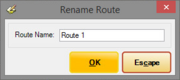Rename Route
From FloristWiki
The Rename Route window, which opens when you right-click the Route tab in the Create Routes Window and select Rename, allows you to enter a new name for a delivery route. Enter a new name for the route in the text field, and then click OK.
When you right-click the Route tab, you may also select Delete from the menu. If you select Delete, the system removes the route’s tab. Any orders that were included in the route are removed and the order tree, direction, and map are refreshed to reflect the orders without a route.
Selecting Origin from the menu will bring you to the Route Origin window.
For more information on routes, see the following:
- Complete Route
- Create Routes
- Working with Delivery Routes
- Optimize Route Options
- Route Origin
- Editing Saved (Incomplete) Routes
- Mapping and Routing Using Mercury Delivery
- Viewing the Route Details
- Routing Progress Window
- Completing Delivery Routes in Mercury Delivery for IVR
- Optimizing Routes
- Saved Routes Window