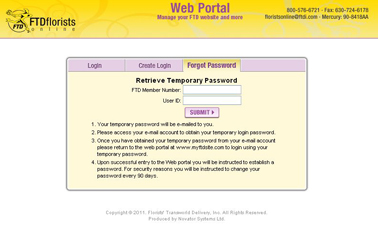Forgot Password
From FloristWiki
(→Related Articles) |
|||
| (4 intermediate revisions not shown.) | |||
| Line 25: | Line 25: | ||
<td style="padding: 3px; text-align:center; font-size: 10pt; font-weight: bold;">Running Time</td> | <td style="padding: 3px; text-align:center; font-size: 10pt; font-weight: bold;">Running Time</td> | ||
<td style="padding: 3px; text-align:center; font-size: 10pt; font-weight: bold;">Streaming Flash Video</td> | <td style="padding: 3px; text-align:center; font-size: 10pt; font-weight: bold;">Streaming Flash Video</td> | ||
| - | <td style="padding: 3px; text-align:center; font-size: 10pt; font-weight: bold;">Windows Media Video</td> | + | <!--<td style="padding: 3px; text-align:center; font-size: 10pt; font-weight: bold;">Windows Media Video</td>--> |
| - | <td style="padding: 3px; text-align:center; font-size: 10pt; font-weight: bold;">QuickTime Video</td> | + | <!--<td style="padding: 3px; text-align:center; font-size: 10pt; font-weight: bold;">QuickTime Video</td>--> |
</tr> | </tr> | ||
<tr> | <tr> | ||
<td style="padding: 3px; text-align:left; font-size: 9pt; font-weight: bold;">Logging into Web Portal</td> | <td style="padding: 3px; text-align:left; font-size: 9pt; font-weight: bold;">Logging into Web Portal</td> | ||
| - | <td style="padding: 3px; text-align:center; font-size: 9pt;"> | + | <td style="padding: 3px; text-align:center; font-size: 9pt;">2:02</td> |
<td style="padding: 3px; text-align:center; font-size: 9pt;">[[Logging into Web Portal (FOL Training Video)|Link]]</td> | <td style="padding: 3px; text-align:center; font-size: 9pt;">[[Logging into Web Portal (FOL Training Video)|Link]]</td> | ||
| - | <td style="padding: 3px; text-align:center; font-size: 9pt;">[http://floristwiki.ftdi.com/video/FOL_Logging_In.wmv Link]</td> | + | <!--<td style="padding: 3px; text-align:center; font-size: 9pt;">[http://floristwiki.ftdi.com/video/FOL_Logging_In.wmv Link]</td>--> |
| - | <td style="padding: 3px; text-align:center; font-size: 9pt;">[http://floristwiki.ftdi.com/video/FOL_Logging_In.mov Link]</td> | + | <!--<td style="padding: 3px; text-align:center; font-size: 9pt;">[http://floristwiki.ftdi.com/video/FOL_Logging_In.mov Link]</td>--> |
</tr> | </tr> | ||
<tr style="background:#f2ebd8;"> | <tr style="background:#f2ebd8;"> | ||
<td style="padding: 3px; text-align:left; font-size: 9pt; font-weight: bold;">Retrieving a Forgotten Password</td> | <td style="padding: 3px; text-align:left; font-size: 9pt; font-weight: bold;">Retrieving a Forgotten Password</td> | ||
| - | <td style="padding: 3px; text-align:center; font-size: 9pt;"> | + | <td style="padding: 3px; text-align:center; font-size: 9pt;">3:17</td> |
<td style="padding: 3px; text-align:center; font-size: 9pt;">[[Retrieving a Forgotten Password (FOL Training Video)|Link]]</td> | <td style="padding: 3px; text-align:center; font-size: 9pt;">[[Retrieving a Forgotten Password (FOL Training Video)|Link]]</td> | ||
| - | <td style="padding: 3px; text-align:center; font-size: 9pt;">[http://floristwiki.ftdi.com/video/FOL_Forgot_Password.wmv Link]</td> | + | <!--<td style="padding: 3px; text-align:center; font-size: 9pt;">[http://floristwiki.ftdi.com/video/FOL_Forgot_Password.wmv Link]</td>--> |
| - | <td style="padding: 3px; text-align:center; font-size: 9pt;">[http://floristwiki.ftdi.com/video/FOL_Forgot_Password.mov Link]</td> | + | <!--<td style="padding: 3px; text-align:center; font-size: 9pt;">[http://floristwiki.ftdi.com/video/FOL_Forgot_Password.mov Link]</td>--> |
</tr> | </tr> | ||
<tr> | <tr> | ||
| - | <td style="padding: 3px; text-align:left; font-size: 9pt; font-weight: bold;"> | + | <td style="padding: 3px; text-align:left; font-size: 9pt; font-weight: bold;">Changing Your Password</td> |
| - | <td style="padding: 3px; text-align:center; font-size: 9pt;"> | + | <td style="padding: 3px; text-align:center; font-size: 9pt;">2:15</td> |
| - | <td style="padding: 3px; text-align:center; font-size: 9pt;">[[ | + | <td style="padding: 3px; text-align:center; font-size: 9pt;">[[Changing Your Password (FOL Training Video)|Link]]</td> |
| - | + | ||
| - | + | ||
</tr> | </tr> | ||
</table> | </table> | ||
| Line 53: | Line 51: | ||
==Related Articles== | ==Related Articles== | ||
| - | [[Logging In to Web Portal| How do I login to Web Portal]] | + | [[Logging In to Web Portal| How do I login to Web Portal]]<br> |
| + | [[Password | How do I change my password?]]<br> | ||
| + | [[Administration | How do I make changes to my site?]]<br><br> | ||
| + | |||
| + | Can't find an answer to your question? Fill out our [[FOL_Training_Request | training request]] or contact us at either <b>800-576-6721</b> or <b>floristsonline@ftdi.com</b>. | ||
Current revision
If you do not remember your password to log in to Web Portal and make changes to your site, you can reset it.
Note: This is only if you have forgotten your password and are not locked out. If you have made multiple attempts to log in and are now locked out, you will either need to contact Florists Online Support at 800-576-6721 to unlock your account, or wait 30 minutes and reset your password.
In order to reset your password:
- Go to Web Portal (www.myftdsite.com)
- Click on “Forgot Password” above the login information
- Input your shop code and your username
- Click Submit
You will receive a temporary password within 5 minutes via e-mail. Be sure to check your junk mail folder. Because some e-mail servers will block this e-mail, it is possible that you will need to contact Florists Online Support at 800-576-6721 to have your password reset for you.
Once you receive the temporary password:
- Return to Web Portal and log in using the temporary password. The temporary password has both numbers and letters and does alternate (#a#a#a#). All letters are lowercase.
- You will be prompted to change your password. Input the temporary password as the current password, and input your new password twice.
- Click Update your Information
Your password must be 7 characters long and must include at least one letter and at least one number.
Related Videos
| Video Name | Running Time | Streaming Flash Video |
| Logging into Web Portal | 2:02 | Link |
| Retrieving a Forgotten Password | 3:17 | Link |
| Changing Your Password | 2:15 | Link |
Related Articles
How do I login to Web Portal
How do I change my password?
How do I make changes to my site?
Can't find an answer to your question? Fill out our training request or contact us at either 800-576-6721 or floristsonline@ftdi.com.