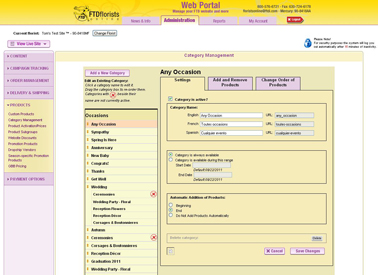Delete A Category
From FloristWiki
(Difference between revisions)
Tstark (Talk | contribs)
(New page: __NOTOC__ Image: Category_Management.jpg You can delete a CUSTOM category. This does remove it from category management completely. If you ...)
Next diff →
Revision as of 09:06, 26 August 2011
You can delete a CUSTOM category. This does remove it from category management completely. If you ever wanted the category back, you would have to recreate it from scratch.
Default categories can not be deleted, however they can be deactivated.
To delete a category:
- Log into Web Portal (www.myftdsite.com)and click on Administration at the top
- Click on Products on the left
- On the left, under Products click on Category Management
- Click on the CUSTOM category that you would like to delete (on the left).
- In the center, you will have the option to Delete category by pressing the Delete button.
- When prompted, click yes.
Your category has now been deleted. You will no longer see it in the list of categories on the left.
Related Articles
How do I create a custom category?
How do I deactivate a category?
How do I change the name of a category?
How do I change the order the categories appear on my website?
How do I add or remove an item from a category?
How do I change the order the items appear in a category?