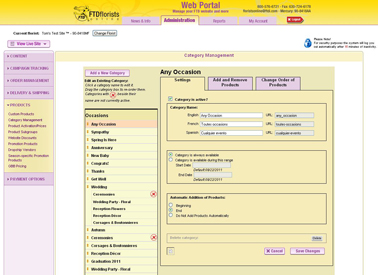Change Category Name
From FloristWiki
You can change the name of any category. You can also input a French or Spanish name for a category if you have a French or Spanish site.
To change the name of any category:
- Log into Web Portal and click Administration
- On the left, click Products
- On the left, under products, click Category Management
- Select the category you would like to change
- In the first box, Category Name change the name of the category to what you would like displayed on your site. You can change the English, French, or Spanish name.
- Click on Save Changes
Related Articles
How do I create a custom category?
How do I delete a category?
How do I deactivate category?
How do I change the order the categories appear on my website?
How do I add or remove an item from a category?