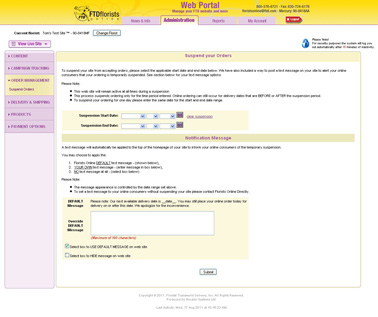Order Management
From FloristWiki
(Difference between revisions)
(New page: __NOTOC__ Image: Suspension.jpg You can manage when you receive orders from your site. You can also manage the message that your customer sees when your si...) |
|||
| Line 8: | Line 8: | ||
==Suspension Messaging== | ==Suspension Messaging== | ||
You can change the message that your customers see when you are suspended. [[Suspension Messaging | Learn how to change the message displayed!]] | You can change the message that your customers see when you are suspended. [[Suspension Messaging | Learn how to change the message displayed!]] | ||
| + | |||
| + | ==Related Videos== | ||
| + | <table style="width:775px; border: 1px black solid; border-collapse: collapse; border-spacing: 0px; text-align: left; "> | ||
| + | <tr style="background:#D1BC61;"> | ||
| + | <td style="padding: 3px; text-align:left; font-size: 10pt; font-weight: bold; width: 350px;">Video Name</td> | ||
| + | <td style="padding: 3px; text-align:center; font-size: 10pt; font-weight: bold;">Running Time</td> | ||
| + | <td style="padding: 3px; text-align:center; font-size: 10pt; font-weight: bold;">Streaming Flash Video</td> | ||
| + | </tr> | ||
| + | <tr> | ||
| + | <td style="padding: 3px; text-align:left; font-size: 9pt; font-weight: bold;">Suspending FOL Orders</td> | ||
| + | <td style="padding: 3px; text-align:center; font-size: 9pt;">3:33</td> | ||
| + | <td style="padding: 3px; text-align:center; font-size: 9pt;">[[Suspending FOL Orders (FOL Training Video)|Link]]</td> | ||
| + | </tr> | ||
| + | <tr style="background:#f2ebd8;"> | ||
| + | <td style="padding: 3px; text-align:left; font-size: 9pt; font-weight: bold;">Altering the Suspension Message</td> | ||
| + | <td style="padding: 3px; text-align:center; font-size: 9pt;">2:42</td> | ||
| + | <td style="padding: 3px; text-align:center; font-size: 9pt;">[[Altering the Suspension Message (FOL Training Video)|Link]]</td> | ||
| + | </tr> | ||
| + | </table> | ||
| + | |||
==Related Articles== | ==Related Articles== | ||
| - | [[ | + | [[Suspension by SKU | How do I suspend an individual item on my site?]]<br> |
| - | [[ | + | <!--[[Cut-off times | How do I change the cut-off times for same day deliveries?]]--> |
Revision as of 14:27, 26 August 2011
You can manage when you receive orders from your site. You can also manage the message that your customer sees when your site is suspended.
Suspension
Suspend your site when you are not making same day deliveries. This will prevent customers from placing an order for delivery that day. Learn how to suspend your site!
Suspension Messaging
You can change the message that your customers see when you are suspended. Learn how to change the message displayed!
Related Videos
| Video Name | Running Time | Streaming Flash Video |
| Suspending FOL Orders | 3:33 | Link |
| Altering the Suspension Message | 2:42 | Link |