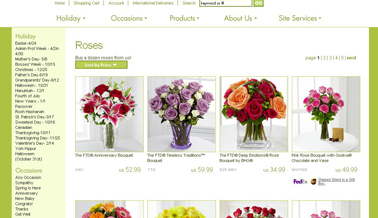Product Category Messages
From FloristWiki
(Difference between revisions)
Tstark (Talk | contribs)
(New page: __NOTOC__ Image: Product_Category_Messages.jpg The Product Category Messaging section is the wording on each category page. The defaul...)
Next diff →
Revision as of 14:58, 22 August 2011
The Product Category Messaging section is the wording on each category page. The default is that there is NO message.
There is the option for both an Above products and Below products message.
In order to change the wording for Product Categories:
- Login to Web Portal and Click Administration at the top
- On the left, click on Content. This will open the content menu on the left.
- Under Content on the left, click on Product Category Messaging.
- Select the category you want to update by first selecting where it is located on your site. For example, the Roses category would be under Products; the Sympathy category would be under Occasions.
- The current message will display (if one exists). Select Edit next to the message you would like to update (above or below)and input the information that you would like to display in the location you selected.
- When finished editing the content, click on Update. This will save your changes.