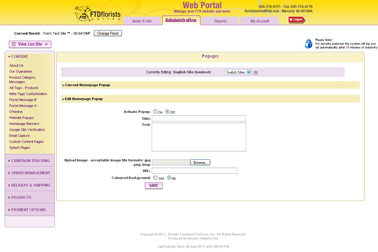Website Pop-ups
From FloristWiki
(Difference between revisions)
(→Related Videos) |
|||
| Line 32: | Line 32: | ||
<tr> | <tr> | ||
<td style="padding: 3px; text-align:left; font-size: 9pt; font-weight: bold;">Creating Custom Products</td> | <td style="padding: 3px; text-align:left; font-size: 9pt; font-weight: bold;">Creating Custom Products</td> | ||
| - | <td style="padding: 3px; text-align:center; font-size: 9pt;"> | + | <td style="padding: 3px; text-align:center; font-size: 9pt;">6:36</td> |
<td style="padding: 3px; text-align:center; font-size: 9pt;">[[Creating Custom Products (FOL Training Video)|Link]]</td> | <td style="padding: 3px; text-align:center; font-size: 9pt;">[[Creating Custom Products (FOL Training Video)|Link]]</td> | ||
</tr> | </tr> | ||
Revision as of 09:07, 25 October 2011
Website Pop-ups are an excellent way to draw your customer’s attention to something specific on your website. You can use this to tell customers about a discount, an event in your shop, or to advertise a particular custom item.
In order to add a pop-up to your homepage:
- Login to Web Portal and click on Administration at the top
- On the left under content, click Website Pop-ups
- Turn the pop-up on by clicking next to On
- Give the pop-up a title and input the text you would like your customer to see
- If you would like an image in your pop-up, upload one. The image should not be larger than 300 x 300 pixels.
- Add a link if you would like the customer to be able to click on the image and go to a particular page
- Click Submit
Related Videos
| Video Name | Running Time | Streaming Flash Video |
| Creating A Website Pop Up | 3:26 | Link |
| Changing Florist Message A | 3:08 | Link |
| Creating Custom Products | 6:36 | Link |
| Creating A Custom Content Page | 6:34 | Link |
| Setting Promotion Products | 3:18 | Link |
Related Articles
How do I change the message on my homepage?
How do I create a custom product for my website pop-up to refer to?
How do I create a Custom Content Page for my website pop-up to refer to?
How do I change the items on my homepate?
How do I update the logo on my website?
What languages is my site available in?