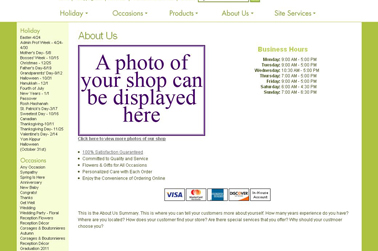About Us Bullet Points
From FloristWiki
(Difference between revisions)
| Line 47: | Line 47: | ||
<td style="padding: 3px; text-align:center; font-size: 9pt;">1:51</td> | <td style="padding: 3px; text-align:center; font-size: 9pt;">1:51</td> | ||
<td style="padding: 3px; text-align:center; font-size: 9pt;">[[Changing Your Store Hours (FOL Training Video)|Link]]</td> | <td style="padding: 3px; text-align:center; font-size: 9pt;">[[Changing Your Store Hours (FOL Training Video)|Link]]</td> | ||
| + | </tr> | ||
| + | <tr style="background:#f2ebd8;"> | ||
| + | <td style="padding: 3px; text-align:left; font-size: 9pt; font-weight: bold;">Creating A Custom Content Page</td> | ||
| + | <td style="padding: 3px; text-align:center; font-size: 9pt;">6:34</td> | ||
| + | <td style="padding: 3px; text-align:center; font-size: 9pt;">[[Creating A Custom Content Page (FOL Training Video)|Link]]</td> | ||
</tr> | </tr> | ||
</table> | </table> | ||
| Line 55: | Line 60: | ||
[[Store Hours | How do I change the hours of operation on the About Us page?]]<br> | [[Store Hours | How do I change the hours of operation on the About Us page?]]<br> | ||
<!--[[Logo | How do I change the logo at the top of the page?]]<br>--> | <!--[[Logo | How do I change the logo at the top of the page?]]<br>--> | ||
| - | + | [[Content Page | How do I create additional pages about my store?]]<br> | |
<!--[[Languages | What languages are available for my website?]]--> | <!--[[Languages | What languages are available for my website?]]--> | ||
Revision as of 12:57, 29 August 2011
The About Us Bullet Points is an area that you can tell your customers why they should choose you. Give 6 reasons to the member why you are different from others. Each bullet point can be “clickable” and go to a separate page elaborating on the information in the bullet point.
Ideas:
- Tell your customers what your satisfaction guarantee is
- Share Customer Testimonials
- Tell your customers about special services you offer
In order to update this section:
- Log on to Web Portal (www.myftdsite.com)
- Click on the Administration tab at the top
- On the left, under content, click on About Us
- In the center, click edit next to the bullet point you would like to change.
- Input the information you would like to display in the bullet point next to Custom Title. Be sure to select custom title so that this displays
- If you want the customer to be able to click on the bullet point and see additional information, input this additional information in Content
- Click Update
Related Videos
| Video Name | Running Time | Streaming Flash Video |
| Changing the About Us Bullet Points | 4:35 | Link |
| Changing the About Us Header | 3:02 | Link |
| Changing the About Us Summary | 2:55 | Link |
| Adding Photos of Your Store | 1:54 | Link |
| Changing Your Store Hours | 1:51 | Link |
| Creating A Custom Content Page | 6:34 | Link |
Related Articles
How do I change the header on the About Us page?
How do I change the main message on the About Us page?
How do I add a photo of my store to my About Us page?
How do I change the hours of operation on the About Us page?
How do I create additional pages about my store?