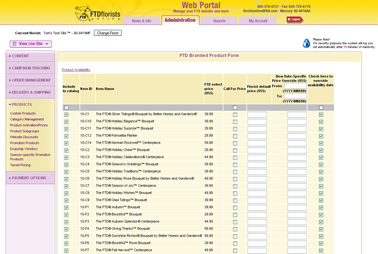Date-Specific Pricing
From FloristWiki
(New page: __NOTOC__ Image: Price_Changes.jpg It is important that your customers receive the same price whether they call your shop, come into your shop, or ...) |
(→Related Articles) |
||
| (3 intermediate revisions not shown.) | |||
| Line 16: | Line 16: | ||
<li>Click Submit</li> | <li>Click Submit</li> | ||
<br> | <br> | ||
| + | ==Related Videos== | ||
| + | <table style="width:775px; border: 1px black solid; border-collapse: collapse; border-spacing: 0px; text-align: left; "> | ||
| + | <tr style="background:#D1BC61;"> | ||
| + | <td style="padding: 3px; text-align:left; font-size: 10pt; font-weight: bold; width: 350px;">Video Name</td> | ||
| + | <td style="padding: 3px; text-align:center; font-size: 10pt; font-weight: bold;">Running Time</td> | ||
| + | <td style="padding: 3px; text-align:center; font-size: 10pt; font-weight: bold;">Streaming Flash Video</td> | ||
| + | </tr> | ||
| + | <tr> | ||
| + | <td style="padding: 3px; text-align:left; font-size: 9pt; font-weight: bold;">Setting Prices by Date</td> | ||
| + | <td style="padding: 3px; text-align:center; font-size: 9pt;">3:19</td> | ||
| + | <td style="padding: 3px; text-align:center; font-size: 9pt;">[[Setting Prices by Date (FOL Training Video)|Link]]</td> | ||
| + | </tr> | ||
| + | <tr style="background:#f2ebd8;"> | ||
| + | <td style="padding: 3px; text-align:left; font-size: 9pt; font-weight: bold;">Changing Prices</td> | ||
| + | <td style="padding: 3px; text-align:center; font-size: 9pt;">2:54</td> | ||
| + | <td style="padding: 3px; text-align:center; font-size: 9pt;">[[Changing Prices (FOL Training Video)|Link]]</td> | ||
| + | </tr> | ||
| + | <tr> | ||
| + | <td style="padding: 3px; text-align:left; font-size: 9pt; font-weight: bold;">Adding Products to or Removing Products from Your Site</td> | ||
| + | <td style="padding: 3px; text-align:center; font-size: 9pt;">3:11</td> | ||
| + | <td style="padding: 3px; text-align:center; font-size: 9pt;">[[Adding Products to or Removing Products from Your Site (FOL Training Video)|Link]]</td> | ||
| + | </tr> | ||
| + | <tr style="background:#f2ebd8;"> | ||
| + | <td style="padding: 3px; text-align:left; font-size: 9pt; font-weight: bold;">Overriding Product Availability</td> | ||
| + | <td style="padding: 3px; text-align:center; font-size: 9pt;">3:14</td> | ||
| + | <td style="padding: 3px; text-align:center; font-size: 9pt;">[[Overriding Product Availability (FOL Training Video)|Link]]</td> | ||
| + | </tr> | ||
| + | <tr> | ||
| + | <td style="padding: 3px; text-align:left; font-size: 9pt; font-weight: bold;">Setting Date-Specific Promotion Products</td> | ||
| + | <td style="padding: 3px; text-align:center; font-size: 9pt;">3:46</td> | ||
| + | <td style="padding: 3px; text-align:center; font-size: 9pt;">[[Setting Date-Specific Promotion Products (FOL Training Video)|Link]]</td> | ||
| + | </tr> | ||
| + | <tr style="background:#f2ebd8;"> | ||
| + | <td style="padding: 3px; text-align:left; font-size: 9pt; font-weight: bold;">Setting the Good, Better, Best Pricing Defaults</td> | ||
| + | <td style="padding: 3px; text-align:center; font-size: 9pt;">2:59</td> | ||
| + | <td style="padding: 3px; text-align:center; font-size: 9pt;">[[Setting the GBB Pricing Defaults (FOL Training Video)|Link]]</td> | ||
| + | </tr> | ||
| + | </table> | ||
| + | |||
==Related Articles== | ==Related Articles== | ||
[[Price Changes | How do I change prices for an individual item?]]<br> | [[Price Changes | How do I change prices for an individual item?]]<br> | ||
| - | [[ | + | [[Remove Product | How do I add or remove an item from my site?]]<br> |
| - | + | ||
[[Override Availability | How do I override the availability of a seasonal item?]]<br> | [[Override Availability | How do I override the availability of a seasonal item?]]<br> | ||
| - | [[ | + | [[Date-Specific Promo Products | How do I change the products on my homepage for a specific date range?]]<br> |
| + | [[Tiered Pricing | How do I set the Good, Better, Best price for my website?]]<br><br> | ||
| + | |||
| + | Can't find an answer to your question? Fill out our [[FOL_Training_Request | training request]] or contact us at either <b>800-576-6721</b> or <b>floristsonline@ftdi.com</b>. | ||
Current revision
It is important that your customers receive the same price whether they call your shop, come into your shop, or visit your shop on the internet. If you increase or decrease your price in your store, be sure to do the same online so that your customers are charged appropriately, and so you receive the correct amount needed to fill the order.
It is possible to update your pricing for a specific time period. For example, you may increase your rose prices for Valentine’s Day. Be sure to do the same on your website.
By using Date Specific Pricing, your price will automatically return to your default price after the time period entered. You will not have to return to your site to reset your pricing.
In order to set Date Specific Pricing:
- Login to Web Portal (www.myftdsite.com)
- Click on Administration at the top and then Products on the left.
- Under Products, click on Product Activation/Prices on the left
- If you only need to change a single product, you can search for that product using the product code. If you have multiple to change, select the portion of the Floral Selection Guide that you would like to update.
- Input a start and end date in the column New Date Specific Price Override
- Input the price you would like in the New Date Specific Price Override column. If you do not enter a price, your florist default price will apply
- Click Submit
Related Videos
| Video Name | Running Time | Streaming Flash Video |
| Setting Prices by Date | 3:19 | Link |
| Changing Prices | 2:54 | Link |
| Adding Products to or Removing Products from Your Site | 3:11 | Link |
| Overriding Product Availability | 3:14 | Link |
| Setting Date-Specific Promotion Products | 3:46 | Link |
| Setting the Good, Better, Best Pricing Defaults | 2:59 | Link |
Related Articles
How do I change prices for an individual item?
How do I add or remove an item from my site?
How do I override the availability of a seasonal item?
How do I change the products on my homepage for a specific date range?
How do I set the Good, Better, Best price for my website?