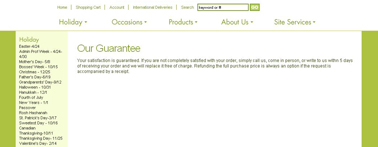Our Guarantee
From FloristWiki
(Difference between revisions)
| (3 intermediate revisions not shown.) | |||
| Line 41: | Line 41: | ||
[[Content Pages | How do I create additional pages about my store?]]<br> | [[Content Pages | How do I create additional pages about my store?]]<br> | ||
[[Delivery Info Message | How do I change the message on the Delivery Info page of my website?]]<br> | [[Delivery Info Message | How do I change the message on the Delivery Info page of my website?]]<br> | ||
| - | + | [[Languages | What languages are available for my website?]]<br> | |
| + | [[Cut-off Times | How can I update my same-day delivery cut-off times?]]<br><br> | ||
| + | |||
| + | Can't find an answer to your question? Fill out our [[FOL_Training_Request | training request]] or contact us at either <b>800-576-6721</b> or <b>floristsonline@ftdi.com</b>. | ||
Current revision
The “Our Guarantee” section is a separate page on your website. This is your opportunity to tell your customers what you promise them.
Suggestions for this page include:
- Is satisfaction guaranteed?
- For how long?
- How long do customers have to report an issue?
- Do you replace the product?
- Do you refund the customer’s money?
- What is required for a refund/replacement?
In order to change the wording that is located here:
- Login to Web Portal and click Administration at the top
- On the left, click on Content. This will open the content menu on the left.
- Under Content on the left, click on Our Guarantee.
- Here, you will be able to select Default Content or Custom Content.
- If you select Custom Content, you can input whatever content you would like to share with your customers.
- When finished editing the content, click on Submit. This will save your changes.
Related Videos
| Video Name | Running Time | Streaming Flash Video |
| Changing the Our Guarantee Page | 2:44 | Link |
| Creating A Custom Content Page | 6:34 | Link |
Related Articles
How do I update the About Us page?
How do I create additional pages about my store?
How do I change the message on the Delivery Info page of my website?
What languages are available for my website?
How can I update my same-day delivery cut-off times?
Can't find an answer to your question? Fill out our training request or contact us at either 800-576-6721 or floristsonline@ftdi.com.