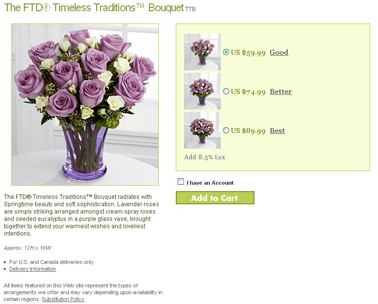Tiered Pricing
From FloristWiki
| Line 11: | Line 11: | ||
==GBB Pricing - Update Specific Product By Type== | ==GBB Pricing - Update Specific Product By Type== | ||
You can also set the increases by individual product. This will allow you to set the better and the best prices for an individual product that does not fit with the defaults that you set. [[Tiered Pricing by Individual Product | Learn more!]] | You can also set the increases by individual product. This will allow you to set the better and the best prices for an individual product that does not fit with the defaults that you set. [[Tiered Pricing by Individual Product | Learn more!]] | ||
| + | |||
| + | ==Related Videos== | ||
| + | <table style="width:775px; border: 1px black solid; border-collapse: collapse; border-spacing: 0px; text-align: left; "> | ||
| + | <tr style="background:#D1BC61;"> | ||
| + | <td style="padding: 3px; text-align:left; font-size: 10pt; font-weight: bold; width: 350px;">Video Name</td> | ||
| + | <td style="padding: 3px; text-align:center; font-size: 10pt; font-weight: bold;">Running Time</td> | ||
| + | <td style="padding: 3px; text-align:center; font-size: 10pt; font-weight: bold;">Streaming Flash Video</td> | ||
| + | </tr> | ||
| + | <tr> | ||
| + | <td style="padding: 3px; text-align:left; font-size: 9pt; font-weight: bold;">Setting the Tiered Pricing Defaults</td> | ||
| + | <td style="padding: 3px; text-align:center; font-size: 9pt;">3:20</td> | ||
| + | <td style="padding: 3px; text-align:center; font-size: 9pt;">[[Setting the Tiered Pricing Defaults (FOL Training Video)|Link]]</td> | ||
| + | </tr> | ||
| + | <tr style="background:#f2ebd8;"> | ||
| + | <td style="padding: 3px; text-align:left; font-size: 9pt; font-weight: bold;">Setting Tiered Pricing by Individual Product</td> | ||
| + | <td style="padding: 3px; text-align:center; font-size: 9pt;">3:50</td> | ||
| + | <td style="padding: 3px; text-align:center; font-size: 9pt;">[[Setting Tiered Pricing by Individual Product (FOL Training Video)|Link]]</td> | ||
| + | </tr> | ||
| + | <tr> | ||
| + | <td style="padding: 3px; text-align:left; font-size: 9pt; font-weight: bold;">Changing Prices</td> | ||
| + | <td style="padding: 3px; text-align:center; font-size: 9pt;">2:54</td> | ||
| + | <td style="padding: 3px; text-align:center; font-size: 9pt;">[[Changing Prices (FOL Training Video)|Link]]</td> | ||
| + | </tr> | ||
| + | </table> | ||
==Related Articles== | ==Related Articles== | ||
[[Price Changes | How do I set the Good price for an item?]] | [[Price Changes | How do I set the Good price for an item?]] | ||
Revision as of 11:14, 29 August 2011
Activating the Good, Better, Best (GBB) pricing allows you to show different price points for items on your site. Doing so helps increase the average order value.
GBB Pricing - General Settings
In the General Settings tab for GBB pricing, you can set your default increases. This allows you to state how much an increase you want by default to step-up to the next tier. Learn More!
GBB Pricing - Update Products In Bulk
The Update Products In Bulk tab of GBB pricing allows you to change multiple items at one time. If you know that many items are going to have the same increase, but they are different from your default increase, you can update all of them at once. Learn more!
GBB Pricing - Update Specific Product By Type
You can also set the increases by individual product. This will allow you to set the better and the best prices for an individual product that does not fit with the defaults that you set. Learn more!
Related Videos
| Video Name | Running Time | Streaming Flash Video |
| Setting the Tiered Pricing Defaults | 3:20 | Link |
| Setting Tiered Pricing by Individual Product | 3:50 | Link |
| Changing Prices | 2:54 | Link |