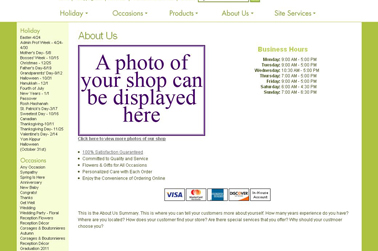Store Hours
From FloristWiki
(Difference between revisions)
(New page: __NOTOC__ Image: About_Us.jpg Your store hours are located on the About Us page of your website.<br><br> These hours tell your customers when they can ...) |
|||
| Line 9: | Line 9: | ||
In order to update the shop hours on your site, contact Florists Online at floristsonline@ftdi.com or 800-576-6721.<br> | In order to update the shop hours on your site, contact Florists Online at floristsonline@ftdi.com or 800-576-6721.<br> | ||
| - | + | ==Related Videos== | |
| + | <table style="width:775px; border: 1px black solid; border-collapse: collapse; border-spacing: 0px; text-align: left; "> | ||
| + | <tr style="background:#D1BC61;"> | ||
| + | <td style="padding: 3px; text-align:left; font-size: 10pt; font-weight: bold; width: 350px;">Video Name</td> | ||
| + | <td style="padding: 3px; text-align:center; font-size: 10pt; font-weight: bold;">Running Time</td> | ||
| + | <td style="padding: 3px; text-align:center; font-size: 10pt; font-weight: bold;">Streaming Flash Video</td> | ||
| + | </tr> | ||
| + | <tr> | ||
| + | <td style="padding: 3px; text-align:left; font-size: 9pt; font-weight: bold;">Changing Your Store Hours</td> | ||
| + | <td style="padding: 3px; text-align:center; font-size: 9pt;">1:51</td> | ||
| + | <td style="padding: 3px; text-align:center; font-size: 9pt;">[[Changing Your Store Hours (FOL Training Video)|Link]]</td> | ||
| + | </tr> | ||
| + | <tr style="background:#f2ebd8;"> | ||
| + | <td style="padding: 3px; text-align:left; font-size: 9pt; font-weight: bold;">Changing the About Us Header</td> | ||
| + | <td style="padding: 3px; text-align:center; font-size: 9pt;">3:02</td> | ||
| + | <td style="padding: 3px; text-align:center; font-size: 9pt;">[[Changing the About Us Header (FOL Training Video)|Link]]</td> | ||
| + | </tr> | ||
| + | <tr> | ||
| + | <td style="padding: 3px; text-align:left; font-size: 9pt; font-weight: bold;">Changing the About Us Summary</td> | ||
| + | <td style="padding: 3px; text-align:center; font-size: 9pt;">2:55</td> | ||
| + | <td style="padding: 3px; text-align:center; font-size: 9pt;">[[Changing the About Us Summary (FOL Training Video)|Link]]</td> | ||
| + | </tr> | ||
| + | <tr style="background:#f2ebd8;"> | ||
| + | <td style="padding: 3px; text-align:left; font-size: 9pt; font-weight: bold;">Changing the About Us Bullet Points</td> | ||
| + | <td style="padding: 3px; text-align:center; font-size: 9pt;">4:35</td> | ||
| + | <td style="padding: 3px; text-align:center; font-size: 9pt;">[[Changing the About Us Bullet Points (FOL Training Video)|Link]]</td> | ||
| + | </tr> | ||
| + | <tr> | ||
| + | <td style="padding: 3px; text-align:left; font-size: 9pt; font-weight: bold;">Adding Photos of Your Store</td> | ||
| + | <td style="padding: 3px; text-align:center; font-size: 9pt;">1:54</td> | ||
| + | <td style="padding: 3px; text-align:center; font-size: 9pt;">[[Adding Photos of Your Store (FOL Training Video)|Link]]</td> | ||
| + | </tr> | ||
| + | </table> | ||
==Related Articles== | ==Related Articles== | ||
[[About Us Header | How do I change the header on the About Us page?]]<br> | [[About Us Header | How do I change the header on the About Us page?]]<br> | ||
[[About Us Summary | How do I change the main message on the About Us page?]]<br> | [[About Us Summary | How do I change the main message on the About Us page?]]<br> | ||
| - | [[About Us Bullet Points | How do I change the About Us | + | [[About Us Bullet Points | How do I change the Bullet Points on the About Us page?]]<br> |
| - | [[Shop Photos | How do I add a photo of my | + | [[Shop Photos | How do I add a photo of my store to my About Us page?]]<br> |
| + | <!--[[Logo | How do I change the logo at the top of the page?]]<br>--> | ||
| + | <!--[[Content Page | How do I create additional pages about my store?]]<br>--> | ||
| + | <!--[[Languages | What languages are available for my website?]]--> | ||
Revision as of 16:54, 26 August 2011
Your store hours are located on the About Us page of your website.
These hours tell your customers when they can come into your shop and visit you. It also tells your customer when they can call you.
If you change the hours that your shop is open, you should update this on your website as well.
In order to update the shop hours on your site, contact Florists Online at floristsonline@ftdi.com or 800-576-6721.
Related Videos
| Video Name | Running Time | Streaming Flash Video |
| Changing Your Store Hours | 1:51 | Link |
| Changing the About Us Header | 3:02 | Link |
| Changing the About Us Summary | 2:55 | Link |
| Changing the About Us Bullet Points | 4:35 | Link |
| Adding Photos of Your Store | 1:54 | Link |
Related Articles
How do I change the header on the About Us page?
How do I change the main message on the About Us page?
How do I change the Bullet Points on the About Us page?
How do I add a photo of my store to my About Us page?