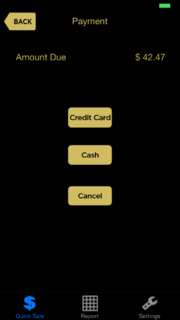Payment Tender
From FloristWiki
The Payment Tender screen displays the amount due and offers options for either cash payment, via the Cash Tender screen, or credit card payment via the Credit Card Entry screen. No other type of payment is accepted via the Retail ToGo mobile app.
|
You cannot perform split tender transactions. |
Tap either the Credit Card or Cash button to select the appropriate type of payment. The Cancel button cancels the entire transaction and returns you to a new Quick Sale Entry screen.
To return to the Quick Sale Entry screen with your saved transaction details, tap the Back button.