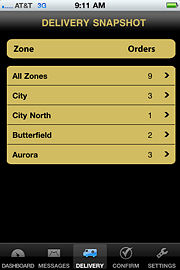FTD Mercury Mobile Delivery Screen
From FloristWiki
(New page: The FTD Mercury Mobile Delivery screen provides access to both the Delivery Snapshot and Delivery Routes screens. Delivery Snapshot) |
|||
| Line 1: | Line 1: | ||
| - | + | {{TOCright}} | |
| + | '''This information applies to functionality for FTD Mercury X3, X3 Fall, and X4.''' | ||
| + | <hr> | ||
| - | [[FTD Mercury Mobile Delivery Snapshot|Delivery Snapshot]] | + | The FTD Mercury Mobile Delivery screen provides access to both the Delivery Snapshot and Delivery Routes screens. Click the button at the top of the screen to toggle between the screens. If you are not on FTD Mercury X4 or later, you will only see the Delivery Snapshot screen and will not be able to switch between screens. |
| + | |||
| + | |||
| + | ==Delivery Snapshot== | ||
| + | |||
| + | |||
| + | [[Image:FTDMMobile_DeliverySnapshot.jpg|thumb|FTD Mercury Mobile Delivery Snapshot]] | ||
| + | The Delivery Snapshot screen in [[FTD Mercury Mobile]] displays the delivery zones in your system for the current day, as well as the number of orders for each zone. If you drill down into individual zones, you can see how many orders are in each status in the Zone Detail screen. | ||
| + | [[Image:FTDMMobile_DeliverySnapshotDetail.jpg|thumb|FTD Mercury Mobile Zone Detail Screen]] | ||
| + | |||
| + | <table> | ||
| + | <tr> | ||
| + | <td> | ||
| + | [[Image:TipIcon.png]] | ||
| + | </td> | ||
| + | <td> | ||
| + | If you use Mercury Delivery in FTD Mercury, the Delivery Snapshot screen in FTD Mercury Mobile corresponds to your Delivery Snapshot for the current date. | ||
| + | </td> | ||
| + | </tr> | ||
| + | </table> | ||
| + | |||
| + | ==Delivery Routes== | ||
| + | This functionality is only available in FTD Mercury X4 or later, and is unavailable for BlackBerry devices. | ||
| + | |||
| + | The Delivery Routes screen displays the delivery routes for the logged in driver for the current day. | ||
| + | |||
| + | |||
| + | <hr> | ||
| + | [[FTD Mercury Mobile|Back to FTD Mercury Mobile]] | ||
Revision as of 11:20, 6 March 2013
|
This information applies to functionality for FTD Mercury X3, X3 Fall, and X4.
The FTD Mercury Mobile Delivery screen provides access to both the Delivery Snapshot and Delivery Routes screens. Click the button at the top of the screen to toggle between the screens. If you are not on FTD Mercury X4 or later, you will only see the Delivery Snapshot screen and will not be able to switch between screens.
Delivery Snapshot
The Delivery Snapshot screen in FTD Mercury Mobile displays the delivery zones in your system for the current day, as well as the number of orders for each zone. If you drill down into individual zones, you can see how many orders are in each status in the Zone Detail screen.
|
If you use Mercury Delivery in FTD Mercury, the Delivery Snapshot screen in FTD Mercury Mobile corresponds to your Delivery Snapshot for the current date. |
Delivery Routes
This functionality is only available in FTD Mercury X4 or later, and is unavailable for BlackBerry devices.
The Delivery Routes screen displays the delivery routes for the logged in driver for the current day.