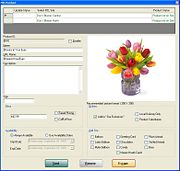FOL Product Window
From FloristWiki
The FOL Product window allows you to configure product information prior to uploading it from FTD Mercury to your FOL Web site. If a product does not yet exist on your FOL Web site, details are populated from information in the Product Entry window. However, if the product does exist, the FOL Product window displays the details from the FOL Web site.
NOTE: The picture displayed in this window will always be the one displayed in the Product Entry window for this product.
The window contains the following areas:
FOL Site
The FOL Site area provides information about the current product status and update status for each of your FOL Web sites.
| Column | Description |
| Select FOL Site | Displays a list of your available FOL Web sites. |
| Product Status | Displays the current product status, which can be one of the following:
|
| Update Status | Displays the status of the update. This can be one of the following:
|