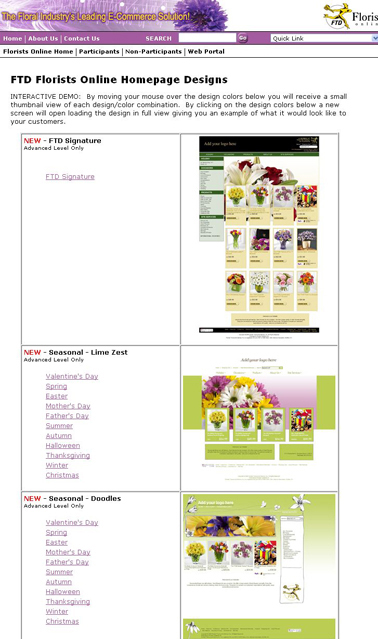Templates
From FloristWiki
(Difference between revisions)
(→Related Articles) |
|||
| Line 33: | Line 33: | ||
[[Logos | How do I change the logo at the top of my site?]]<br><br><br> | [[Logos | How do I change the logo at the top of my site?]]<br><br><br> | ||
| - | Can't find an answer to your question? Fill out our [[FOL_Training_Request | training request]] or contact | + | Can't find an answer to your question? Fill out our [[FOL_Training_Request | training request]] or contact us at either <b>800-576-6721</b> or <b>floristsonline@ftdi.com</b>. |
Revision as of 10:22, 17 April 2012
You can select which template you want on your site.
The templates can be viewed on ftdi.com
The available templates are:
- FTD Signature
- Lime Zest
- Doodles
- Café Chic
- Sophistication
- Contemporary
- Sweet Celebrations
- Fresh Blooms
- Studio B
- Holiday
- Classic
- Dents
- Vines
- Made In The Shade
- Simple Elegance
- Wallflowers
- Garden
- Just Around The Corner
If you would like to change your template, you should contact Florists Online at floristsonline@ftdi.com or 800-576-6721.
Related Articles
How do I change the logo at the top of my site?
Can't find an answer to your question? Fill out our training request or contact us at either 800-576-6721 or floristsonline@ftdi.com.