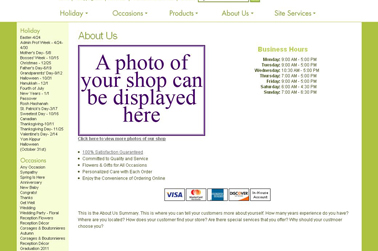Shop Photos
From FloristWiki
(→Related Articles) |
|||
| Line 53: | Line 53: | ||
[[Logos | How do I change the logo at the top of the page?]]<br> | [[Logos | How do I change the logo at the top of the page?]]<br> | ||
[[Content Pages | How do I create additional pages about my store?]]<br> | [[Content Pages | How do I create additional pages about my store?]]<br> | ||
| - | <!--[[Languages | What languages are available for my website?]]--> | + | <!--[[Languages | What languages are available for my website?]]--><br><br> |
| + | |||
| + | Can't find an answer to your question? Fill out our [[FOL_Training_Request | training request]] or contact as at either <b>800-576-6721</b> or <b>floristsonline@ftdi.com</b>. | ||
Revision as of 13:03, 12 April 2012
A shop photo can be added to the About Us page of your website.
You can have up to 9 images uploaded. One of these should be an image of either your store front or of your shop sign.
Additional ideas include:
- An image of your cooler
- An image of a special display
- An image of your staff
- An image of your delivery van
Send your shop photos to floristsonline@ftdi.com so that Florists Online Support can upload it for you.
Related Videos
| Video Name | Running Time | Streaming Flash Video |
| Adding Photos of Your Store | 1:54 | Link |
| Changing the About Us Header | 3:02 | Link |
| Changing the About Us Summary | 2:55 | Link |
| Changing the About Us Bullet Points | 4:35 | Link |
| Changing Your Store Hours | 1:51 | Link |
Related Articles
How do I change the header on the About Us page?
How do I change the main message on the About Us page?
How do I change the Bullet Points on the About Us page?
How do I change the hours of operation on the About Us page?
How do I change the logo at the top of the page?
How do I create additional pages about my store?
Can't find an answer to your question? Fill out our training request or contact as at either 800-576-6721 or floristsonline@ftdi.com.