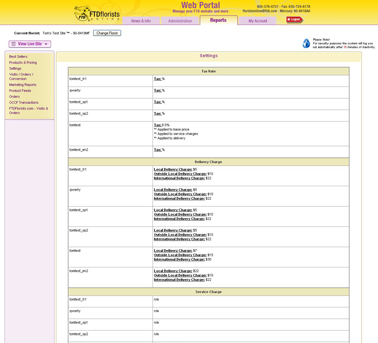Settings
From FloristWiki
(Difference between revisions)
| Line 51: | Line 51: | ||
[[Cut-off Times | How do I change the cut-off times on my site?]]<br> | [[Cut-off Times | How do I change the cut-off times on my site?]]<br> | ||
[[Templates | How do I change the template for my site?]]<br> | [[Templates | How do I change the template for my site?]]<br> | ||
| - | <!--[[Cities | How do I add or remove a city from my site?]]--> | + | <!--[[Cities | How do I add or remove a city from my site?]]--><br><br> |
| + | |||
| + | Can't find an answer to your question? Fill out our [[FOL_Training_Request | training request]] or contact as at either <b>800-576-6721</b> or <b>floristsonline@ftdi.com</b>. | ||
Revision as of 13:09, 12 April 2012
The settings report will display many different settings that you have on your website. Running the report will show you the current settings for:
- Tax Rate
- Default Delivery Charge
- Service Fee
- Phone Numbers Displayed
- E-mail Address Displayed
- Operating Hours
- Cut-off times
- Template Selection
- Cities Listed
In order to run the Settings report:
- Log on to Web Portal and click Reports at the top
- On the left, select Settings
- Check the settings that you would like to have displayed in the report
- Click Fetch Report
Related Videos
| Video Name | Running Time | Streaming Flash Video |
| Running the Settings Report | 2:49 | Link |
| Setting Default Delivery Fees | 3:39 | Link |
| Changing Your Store Hours | 1:51 | Link |
Related Articles
How do I change the Default Delivery Fee?
How do I change the shop hours that are listed on my site?
How do I change the cut-off times on my site?
How do I change the template for my site?
Can't find an answer to your question? Fill out our training request or contact as at either 800-576-6721 or floristsonline@ftdi.com.