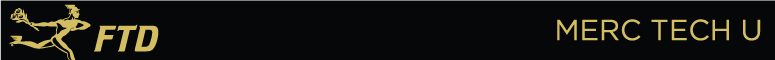Main Page
From FloristWiki
(Difference between revisions)
| Line 30: | Line 30: | ||
<!--IF NECESSARY, INCLUDE MULTIPLE BR TAGS AFTER THE ALERT FOR PROPER ALIGNMENT - USUALLY APPLIES TO LARGE MONITORS, SO CHECK ON 24-INCH--> | <!--IF NECESSARY, INCLUDE MULTIPLE BR TAGS AFTER THE ALERT FOR PROPER ALIGNMENT - USUALLY APPLIES TO LARGE MONITORS, SO CHECK ON 24-INCH--> | ||
<!--<br><br><br><br><br><br><br><br><br><br><br><br><br><br><br><br><br><br><br><br><br><br>--> | <!--<br><br><br><br><br><br><br><br><br><br><br><br><br><br><br><br><br><br><br><br><br><br>--> | ||
| + | |||
| + | <!-- | ||
<table style="width:775px; border: 1px #d1bc61 solid; border-collapse: collapse; border-spacing: 0px; text-align: left; "> | <table style="width:775px; border: 1px #d1bc61 solid; border-collapse: collapse; border-spacing: 0px; text-align: left; "> | ||
<tr> | <tr> | ||
| Line 48: | Line 50: | ||
</tr> | </tr> | ||
</table> | </table> | ||
| + | --> | ||
[[Image:MercTechTipOfTheDayHeader.png]] | [[Image:MercTechTipOfTheDayHeader.png]] | ||
Revision as of 19:09, 14 December 2011
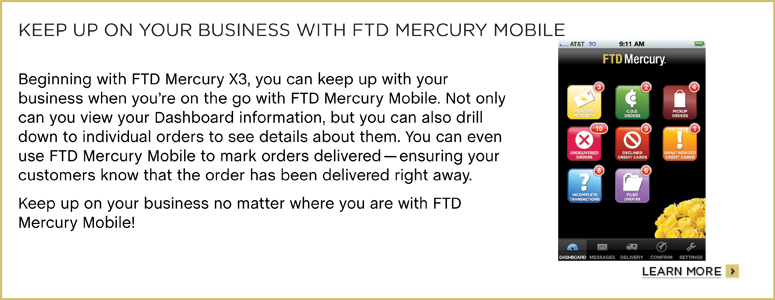 |