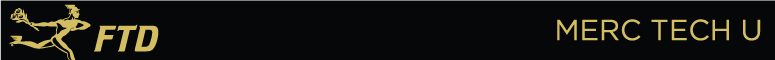Main Page
From FloristWiki
| Line 26: | Line 26: | ||
<!--{{:Alert_ANTIVIRUS_UPDATE}}--> | <!--{{:Alert_ANTIVIRUS_UPDATE}}--> | ||
<!--{{:Alert_ANTIVIRUS_UPDATE_2}}--> | <!--{{:Alert_ANTIVIRUS_UPDATE_2}}--> | ||
| - | + | {{:General_Info}} | |
<br> | <br> | ||
<!--IF NECESSARY, INCLUDE MULTIPLE BR TAGS AFTER THE ALERT FOR PROPER ALIGNMENT - USUALLY APPLIES TO LARGE MONITORS, SO CHECK ON 24-INCH--> | <!--IF NECESSARY, INCLUDE MULTIPLE BR TAGS AFTER THE ALERT FOR PROPER ALIGNMENT - USUALLY APPLIES TO LARGE MONITORS, SO CHECK ON 24-INCH--> | ||
Revision as of 13:22, 15 July 2011
| Address Verification with Microsoft Bing Maps & FTD Mercury |
|
We currently have an open case with Microsoft Bing Maps regarding the address verification issue some members are experiencing. We are working closely with Microsoft to resolve this issue. We apologize for any inconvenience this is causing and will be posting updates on this site as they become available. Until this issue gets resolved with Microsoft Bing Maps, you can enable Address Verification Override within FTD Mercury. To enable this option, follow these steps on each FTD Mercury computer:
The next time you go into Order Entry or Point of Sale you will notice a check box next to the recipient address. Remove the check mark prior to entering an address will disable address verification for this order only. We recommend leaving this box checked and unchecking the box when problems occur with verifying a recipient address. Again, we apologize for any inconvenience this is causing. |
| 2-MAY-2011 8:00 AM CDT: | FTD Mercury X3 has been released! Check out the minimum requirements and installation instructions, new and enhanced features, and the online reference guide. |
| 19-APR-2011 8:00 AM CDT: | The login procedure for Mercury Connect has been updated. |
| 12-APR-2011 8:00 AM CDT: | Mercury Direct 5.0 has been released! To get started, check out the download and setup instructions. |
| 18-FEB-2011 1:30 AM CST: | Updated antivirus software is now available for download Please read and/or print the provided instructions and follow them to successfully update your antivirus software. |
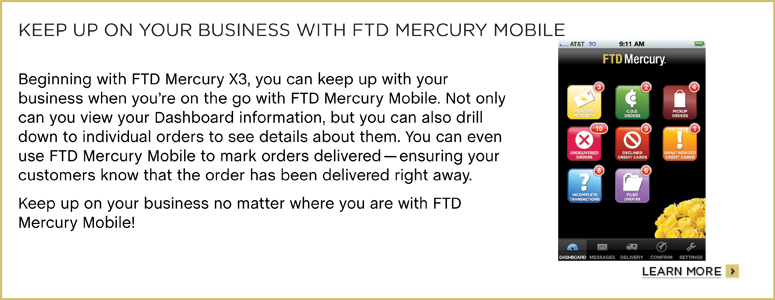 |