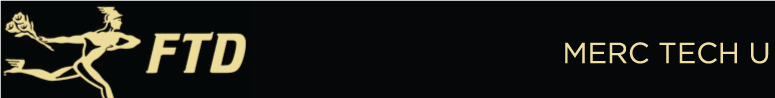Main Page
From FloristWiki
(Difference between revisions)
| (47 intermediate revisions not shown.) | |||
| Line 2: | Line 2: | ||
<imagemap> | <imagemap> | ||
| - | Image: | + | Image:MercTechUNavBarv2.png|alt=Merc Tech U Navigation Bar|left |
| - | rect | + | rect 40 5 140 20 [[FTD Mercury]] |
| - | rect | + | rect 195 5 315 20 [[Mercury Cloud]] |
| - | rect | + | rect 370 5 450 20 [[Tip Center]] |
| - | + | rect 500 5 575 20 [[Florist Training]] | |
| - | rect 575 | + | rect 625 5 700 20 [[FTDMercuryFeedback]] |
| - | rect | + | |
desc none | desc none | ||
</imagemap> | </imagemap> | ||
| - | <!--rect 542 1 775 60 [http:// | + | <!--rect 542 1 775 60 [http://www.teamviewer.com/download/version_7x/TeamViewerQS.exe] |
| - | + | rect 542 1 775 75 [https://download.teamviewer.com/download/version_9x/TeamViewerQS.exe] | |
| + | rect 542 1 775 75 [https://cutt.ly/ftdi]--> | ||
| + | <br> | ||
| + | <br> | ||
<imagemap> | <imagemap> | ||
| - | Image: | + | Image: Anydesklogo.png|left|250px |
| - | rect | + | rect 0 0 800 200 [http://floristwiki.ftdi.com/images/3/31/AnyDesk-CM.exe] |
desc none | desc none | ||
</imagemap> | </imagemap> | ||
| - | <br><br><br><br><br> | + | <br><br> |
| + | <!-- | ||
| + | <imagemap> | ||
| + | Image:TVsupport.png|alt=TV Support|left | ||
| + | rect 542 1 775 75 [https://download.teamviewer.com/download/TeamViewerQS.exe] | ||
| + | desc none | ||
| + | </imagemap> | ||
| + | |||
| + | <br><br><br><br><br><br><br>--> | ||
| + | <!-- | ||
[[Image:BreakingNewsHeader.png]] | [[Image:BreakingNewsHeader.png]] | ||
| + | --> | ||
<!--ALERT SECTION. UNCOMMENT ONE OF THE BELOW TO ACTIVATE AN ALERT. IF YOU ACTIVATE AN ALERT, COMMENT OUT ANY OTHER BREAKING NEWS AS LONG AS THE ALERT IS ACTIVE.--> | <!--ALERT SECTION. UNCOMMENT ONE OF THE BELOW TO ACTIVATE AN ALERT. IF YOU ACTIVATE AN ALERT, COMMENT OUT ANY OTHER BREAKING NEWS AS LONG AS THE ALERT IS ACTIVE.--> | ||
<!--{{:Alert_Resolved}}--> | <!--{{:Alert_Resolved}}--> | ||
| Line 39: | Line 51: | ||
<!--remove or add--> | <!--remove or add--> | ||
| + | <!-- | ||
<table style="width:775px; border: 1px #d1bc61 solid; border-collapse: collapse; border-spacing: 0px; text-align: left; "> | <table style="width:775px; border: 1px #d1bc61 solid; border-collapse: collapse; border-spacing: 0px; text-align: left; "> | ||
| - | |||
<tr style="background:#f2ebd8;"> | <tr style="background:#f2ebd8;"> | ||
| - | <td valign="top" style="padding: 3px; text-align:left; font-size: 9pt; | + | <td valign="top" style="padding: 3px; text-align:left; font-size: 9pt; font-weight: bold; width: 175px;">25-APR-2016 09:00 AM CST:</td> |
| - | + | <td style="padding: 3px; text-align:left; font-size: 9pt;">FTD Mercury X7 updates the mobile app to give you the ability to [[Capturing Delivery Signatures|capture signatures]] and [[Capturing Delivery Photos |capture photos]].</td> | |
| - | <td style="padding: 3px; text-align:left; font-size: 9pt;">FTD Mercury | + | |
</tr> | </tr> | ||
| - | |||
| - | |||
| - | |||
| - | |||
| - | |||
<tr> | <tr> | ||
| - | <td valign="top" style="padding: 3px; text-align:left; font-size: 9pt; | + | <td valign="top" style="padding: 3px; text-align:left; font-size: 9pt; font-weight: bold; width: 175px;">10-AUG-2015 11:00 AM CST:</td> |
| - | <td style="padding: 3px; text-align:left; font-size: 9pt;">FTD Mercury | + | <td style="padding: 3px; text-align:left; font-size: 9pt;">FTD Mercury X6 adds support for MapPoint Replacement within [[Mercury Delivery]]. The X6 MapPoint Replacement retains the core functionality of the now-retired Microsoft MapPoint product, and introduces key new functionality related to [[Working with Pushpins|pushpins]].</td> |
</tr> | </tr> | ||
<tr style="background:#f2ebd8;"> | <tr style="background:#f2ebd8;"> | ||
| - | <td valign="top" style="padding: 3px; text-align:left; font-size: 9pt; font-weight: bold; width: 175px;"> | + | <td valign="top" style="padding: 3px; text-align:left; font-size: 9pt; font-weight: bold; width: 175px;">1-OCT-2014 8:00 AM CST:</td> |
| - | <td style="padding: 3px; text-align:left; font-size: 9pt;">FTD Mercury | + | <td style="padding: 3px; text-align:left; font-size: 9pt;">FTD Mercury X5 Fall with the [[FTD_Mercury Retail ToGo Mobile App|FTD Mercury Retail ToGo Mobile App]] has been released, with support for [[Performing a Retail ToGo Transaction|FTD Mercury Retail ToGo Transactions]] and the ability to view [[Report|reports]]! Check out the [[New and Enhanced in FTD Mercury X5 & X5 Fall|new and enhanced features]]. </td> |
| - | + | ||
| - | + | ||
| - | + | ||
| - | + | ||
</tr> | </tr> | ||
<tr style="background:#f2ebd8;"> | <tr style="background:#f2ebd8;"> | ||
| - | |||
| - | |||
| - | |||
<tr> | <tr> | ||
| - | <td valign="top" style="padding: 3px; text-align:left; font-size: 9pt; font-weight: bold; width: 175px;"> | + | <td valign="top" style="padding: 3px; text-align:left; font-size: 9pt; font-weight: bold; width: 175px;">14-JUL-2014 9:00 AM CST:</td> |
| - | <td style="padding: 3px; text-align:left; font-size: 9pt;"> | + | <td style="padding: 3px; text-align:left; font-size: 9pt;">FTD Mercury X5 has been released and includes support for [[EAPI Configuration|EAPI configuration]] and [[Data Replication|data replication]]! Check out the [[New and Enhanced in FTD Mercury X5|new and enhanced features]].</td> |
| - | + | ||
| - | + | ||
| - | + | ||
| - | + | ||
| - | + | ||
| - | + | ||
| - | + | ||
| - | + | ||
| - | + | ||
</table> | </table> | ||
| + | --> | ||
<!--add or remove--> | <!--add or remove--> | ||
| + | |||
[[Image:MercTechProductsHeader.png]] | [[Image:MercTechProductsHeader.png]] | ||
<imagemap> | <imagemap> | ||
| - | Image: | + | Image:ProductSelector.png|alt=Product Selector|left |
rect 1 1 250 175 [[FTD Mercury]] | rect 1 1 250 175 [[FTD Mercury]] | ||
| - | rect 262 1 512 175 [[Mercury | + | rect 262 1 512 175 [[Mercury Cloud]] |
| - | rect 525 1 775 175 [[Mercury | + | rect 525 1 775 175 [[Mercury Cloud]] |
desc none | desc none | ||
</imagemap> | </imagemap> | ||
Current revision


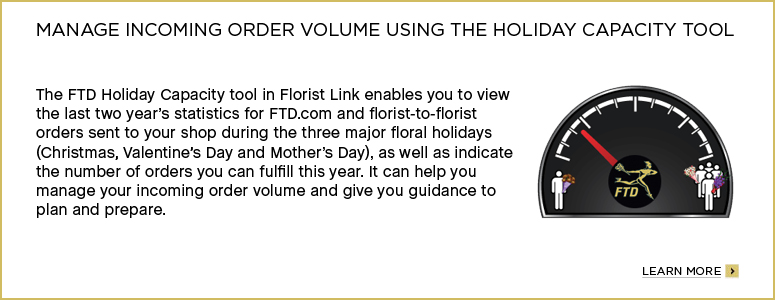 |