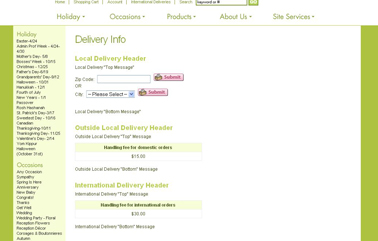Cut-off Times
From FloristWiki
On your Delivery Info page, the cut-off times for each city are listed.
View your Delivery Info page and verify that these are correct for your business.
If a customer places an order prior to your cut-off time, they will be able to select same-day delivery.
Cut-off times can be set by individual city or zip/postal code just as the delivery fee can be.
Unless you state otherwise, the default cut-off times are 1pm Monday - Friday and 12noon Saturday and Sunday.
Florists Online Support has to update the cut-off times for you. Contact Florists Online at floristsonline@ftdi.com or 800-576-6721 for assistance completing this update.
Related Videos
| Video Name | Running Time | Streaming Flash Video |
| Setting Delivery Fees by City | 2:46 | Link |
| Setting Default Delivery Fees | 3:39 | Link |
| Setting Delivery Fees by Zip | 3:00 | Link |
Related Articles
How do I set the Florist Default Delivery Fee?
How do I set delivery fees by zip or postal code?
How do I set delivery fees for each city I deliver to?
How do I change the message on my Delivery Info page?
How do I update the shop hours that are displayed on my site?
How do I change the service fee for orders placed on my site?
Can't find an answer to your question? Fill out our training request or contact us at either 800-576-6721 or floristsonline@ftdi.com.