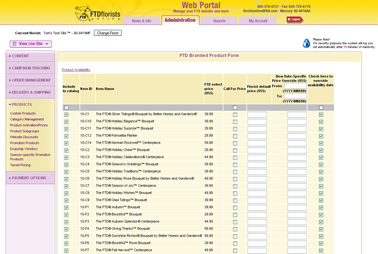Call For Price
From FloristWiki
You can mark an item as “Call us for more information” on your website. This will allow customers to see the item, but it will remove any pricing. It will also prevent them from placing an order on your site for the individual item.
You may want to consider doing this for custom work that you are unable to do all the time, wedding work that you want to discuss with the bride first, or special items that you only cover during certain times of the year.
Marking items this way though can hurt your site as customers generally look at your site to place an order after you have already closed for the day. You should use caution in using this feature. You do not want your entire site to appear as “Call us for more information” because your customer will just visit a different site and place an order.
In order to mark items as Call us for more information:
- Login to Web Portal
- Click on the Administration tab at the top, and then Products on the left
- Under Products, click on Product Activation/Prices
- If you only need to change a single product, you can search for that product using the product code. If you have multiple to change, select the portion of the Floral Selection Guide that you would like to update.
- To mark an item as “Call us for more information” click on the box under the column Call For Price
- At the bottom click submit
Related Articles
How do I change the price of an item on my site? How do I set a price for a specific date range? How do I override the availability of a seasonal item? How do I turn add or remove an item from my site? How do I update the pricing for all the items on my site at one time?