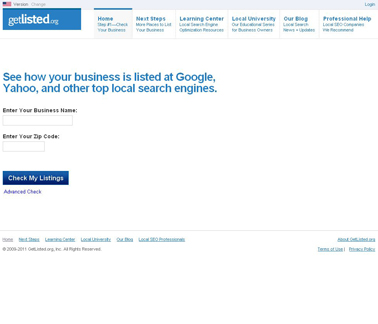Get Listed
From FloristWiki
| Line 8: | Line 8: | ||
<li>Enter your business name and your zip/postal code</li> | <li>Enter your business name and your zip/postal code</li> | ||
<li>Click Check My Listings</li> | <li>Click Check My Listings</li> | ||
| - | <ul> | + | </ul> |
<br> | <br> | ||
Revision as of 09:50, 19 September 2011
GetListed.org allows you to see how your business is listed with the top search engines. It also provides you with instructions on how to update your listing and improve your search results.
In order to submit your site to GetListed.org:
- Visit GetListed.org at www.getlisted.org
- Enter your business name and your zip/postal code
- Click Check My Listings
A report will return showing your business name, address, phone number, and domain name. Along with this, it will tell you which search engines your business is found on.
On the left, click on "To Do". You will find information for each search engine and what should be done with that search engine to help your results. Each "To Do" item includes a link to instructions on how to complete this step.
GetListed.org is a FREE tool that will allow you to verify that your business is listed appropriately in all the search engines. It is also a one-stop place to obtain instructions on how to improve your listing for all the major search engines.
Related Articles
What are other ways that I can market my website?
How do I claim my site on Google Places?