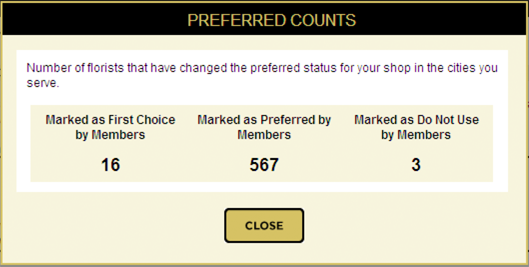FTD Florist Link Administration: Preferred Counts Window
From FloristWiki
(Difference between revisions)
| Line 1: | Line 1: | ||
| + | [[Image:PreferredCounts.png|right|Preferred Counts Window]] | ||
You can open the Preferred Counts window by clicking on the Mark as First Choice by Members label on the Florist Link Marketing page in Florist Link Administration. This read-only window displays the number of florists who have marked your shop as First Choice, Preferred, and Do Not Use. The counts displayed are based on the florist code currently selected in Florist Link Admin. | You can open the Preferred Counts window by clicking on the Mark as First Choice by Members label on the Florist Link Marketing page in Florist Link Administration. This read-only window displays the number of florists who have marked your shop as First Choice, Preferred, and Do Not Use. The counts displayed are based on the florist code currently selected in Florist Link Admin. | ||
Revision as of 14:24, 28 August 2012
You can open the Preferred Counts window by clicking on the Mark as First Choice by Members label on the Florist Link Marketing page in Florist Link Administration. This read-only window displays the number of florists who have marked your shop as First Choice, Preferred, and Do Not Use. The counts displayed are based on the florist code currently selected in Florist Link Admin.
You can only share the number of florists who have marked your shop as First Choice; counts for Preferred and Do Not Use are for your information only.