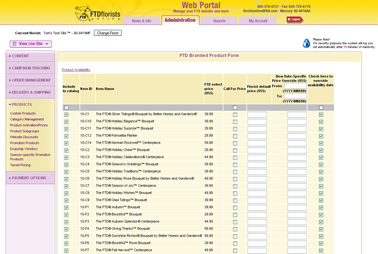Update Entire Portion of FSG
From FloristWiki
(Difference between revisions)
(New page: __NOTOC__ Image: Price_Changes.jpg You can update all the prices for any portion of the Floral Selection Guide within a few clicks.<br><br> Doing ...) |
(→Related Articles) |
||
| Line 18: | Line 18: | ||
==Related Articles== | ==Related Articles== | ||
[[Price Changes | How do I change prices for an individual item?]]<br> | [[Price Changes | How do I change prices for an individual item?]]<br> | ||
| - | [[Call | + | [[Call For Price | How do I mark an item as Call for More Information?]]<br> |
[[Date-Specific Price | How do I set pricing for a specific date range?]]<br> | [[Date-Specific Price | How do I set pricing for a specific date range?]]<br> | ||
[[Override Availability | How do I override the availability of a seasonal item?]]<br> | [[Override Availability | How do I override the availability of a seasonal item?]]<br> | ||
[[Remove Product | How do I add or remove an item from my site?]] | [[Remove Product | How do I add or remove an item from my site?]] | ||
Revision as of 09:33, 23 August 2011
You can update all the prices for any portion of the Floral Selection Guide within a few clicks.
Doing so requires that all the prices will increase or decrease by the same amount. This amount can be a dollar amount or a percentage.
If you would like to update an entire portion of the Floral Selection Guide:
- Login to Web Portal (www.myftdsite.com)
- Click on Administration at the top and then Products on the left.
- Under Products, click on Product Activation/Prices on the left
- Click on the portion of the Floral Selection Guide you would like to update
- At the bottom of the form, in the box Changes All Florist Prices for the category select how you would like to update the prices
- Input the amount of change (5 = $5 or 5%)
- Click Update Prices – this updates this form, it does not save the changes
- After the form refreshes, click Submit – this saves your changes
Related Articles
How do I change prices for an individual item?
How do I mark an item as Call for More Information?
How do I set pricing for a specific date range?
How do I override the availability of a seasonal item?
How do I add or remove an item from my site?