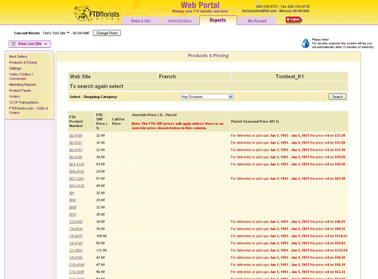Products & Pricing
From FloristWiki
(New page: __NOTOC__ Image: Products_&_Pricing.jpg The Products & Pricing report will let you see what settings you have for the items in an individual c...) |
(→Related Articles) |
||
| (6 intermediate revisions not shown.) | |||
| Line 11: | Line 11: | ||
<li>Click Submit</li></ul> | <li>Click Submit</li></ul> | ||
<br> | <br> | ||
| - | This report will show the Suggested Retail Price, if you have a [[Price Changes | Florist Default Price]], if you have a [[Date-Specific Pricing | Date-Specific Price set]], and if you have the items set as [[Call for Price | Call For Price]]. | + | This report will show the Suggested Retail Price, if you have a [[Price Changes | Florist Default Price]], if you have a Date-Specific Price set<!--[[Date-Specific Pricing | Date-Specific Price set]]-->, and if you have the items set as call for price<!--[[Call for Price | Call For Price]]-->. |
| + | |||
| + | ==Related Videos== | ||
| + | <table style="width:775px; border: 1px black solid; border-collapse: collapse; border-spacing: 0px; text-align: left; "> | ||
| + | <tr style="background:#D1BC61;"> | ||
| + | <td style="padding: 3px; text-align:left; font-size: 10pt; font-weight: bold; width: 350px;">Video Name</td> | ||
| + | <td style="padding: 3px; text-align:center; font-size: 10pt; font-weight: bold;">Running Time</td> | ||
| + | <td style="padding: 3px; text-align:center; font-size: 10pt; font-weight: bold;">Streaming Flash Video</td> | ||
| + | </tr> | ||
| + | <tr> | ||
| + | <td style="padding: 3px; text-align:left; font-size: 9pt; font-weight: bold;">Running the Products & Pricing Report</td> | ||
| + | <td style="padding: 3px; text-align:center; font-size: 9pt;">2:15</td> | ||
| + | <td style="padding: 3px; text-align:center; font-size: 9pt;">[[Running the Products & Pricing Report (FOL Training Video)|Link]]</td> | ||
| + | </tr> | ||
| + | <tr style="background:#f2ebd8;"> | ||
| + | <td style="padding: 3px; text-align:left; font-size: 9pt; font-weight: bold;">Changing Prices</td> | ||
| + | <td style="padding: 3px; text-align:center; font-size: 9pt;">2:54</td> | ||
| + | <td style="padding: 3px; text-align:center; font-size: 9pt;">[[Changing Prices (FOL Training Video)|Link]]</td> | ||
| + | </tr> | ||
| + | <tr> | ||
| + | <td style="padding: 3px; text-align:left; font-size: 9pt; font-weight: bold;">Setting Prices by Date</td> | ||
| + | <td style="padding: 3px; text-align:center; font-size: 9pt;">3:19</td> | ||
| + | <td style="padding: 3px; text-align:center; font-size: 9pt;">[[Setting Prices by Date (FOL Training Video)|Link]]</td> | ||
| + | </tr> | ||
| + | <tr style="background:#f2ebd8;"> | ||
| + | <td style="padding: 3px; text-align:left; font-size: 9pt; font-weight: bold;">Setting An Item As Call For Price</td> | ||
| + | <td style="padding: 3px; text-align:center; font-size: 9pt;">3:17</td> | ||
| + | <td style="padding: 3px; text-align:center; font-size: 9pt;">[[Setting An Item As Call For Price (FOL Training Video)|Link]]</td> | ||
| + | </tr> | ||
| + | <tr> | ||
| + | <td style="padding: 3px; text-align:left; font-size: 9pt; font-weight: bold;">Adding Products to or Removing Products from Categories</td> | ||
| + | <td style="padding: 3px; text-align:center; font-size: 9pt;">3:13</td> | ||
| + | <td style="padding: 3px; text-align:center; font-size: 9pt;">[[Adding Products to or Removing Products from Categories (FOL Training Video)|Link]]</td> | ||
| + | </tr> | ||
| + | </table> | ||
==Related Articles== | ==Related Articles== | ||
| - | [[ | + | [[Price Changes | How do I change the price of an item?]]<br> |
| - | [[ | + | [[Remove Product | How do I add or remove a product to my site?]]<br> |
| - | + | [[Date-Specific Pricing | How do I change the price for a specific date range?]]<br> | |
| - | [[Date-Specific Pricing | How do I change the price for a specific date range?]] | + | [[Call For Price | How do I remove the price for an individual item?]]<br> |
| - | [[Call | + | [[Add-Remove Items from a Category | How do I add or remove a product from a category?]]<br><br> |
| + | |||
| + | Can't find an answer to your question? Fill out our [[FOL_Training_Request | training request]] or contact us at either <b>800-576-6721</b> or <b>floristsonline@ftdi.com</b>. | ||
Current revision
The Products & Pricing report will let you see what settings you have for the items in an individual category of your website.
This report can be used to verify that everything in an individual category is set the way that you would like.
In order to run the Products & Pricing report:
- Log in to Web Portal and click Reports at the top
- On the left, select Products & Pricing
- Select the category that you would like to look at from the drop down
- Click Submit
This report will show the Suggested Retail Price, if you have a Florist Default Price, if you have a Date-Specific Price set, and if you have the items set as call for price.
Related Videos
| Video Name | Running Time | Streaming Flash Video |
| Running the Products & Pricing Report | 2:15 | Link |
| Changing Prices | 2:54 | Link |
| Setting Prices by Date | 3:19 | Link |
| Setting An Item As Call For Price | 3:17 | Link |
| Adding Products to or Removing Products from Categories | 3:13 | Link |
Related Articles
How do I change the price of an item?
How do I add or remove a product to my site?
How do I change the price for a specific date range?
How do I remove the price for an individual item?
How do I add or remove a product from a category?
Can't find an answer to your question? Fill out our training request or contact us at either 800-576-6721 or floristsonline@ftdi.com.