Tip Center
From FloristWiki
(Difference between revisions)
m (replaced w/revised image.) |
|||
| (One intermediate revision not shown.) | |||
| Line 6: | Line 6: | ||
<td> | <td> | ||
<imagemap> | <imagemap> | ||
| - | Image: | + | Image:TipCenter_FTDMMobile090913.jpg|alt=Mercury Technology Tip of the Day|left |
| - | rect 633 259 746 284 [[Mercury | + | rect 633 259 746 284 [[FTD Mercury Mobile]] |
desc none | desc none | ||
</imagemap> | </imagemap> | ||
| Line 13: | Line 13: | ||
</tr> | </tr> | ||
</table> | </table> | ||
| + | |||
| + | <hr> | ||
| + | [[Tip Center|Back to Tip Center]] | ||
==Past Tips== | ==Past Tips== | ||
Current revision
The Mercury Education team is constantly working to provide you with more information about how to use Mercury Technology to its fullest potential. As we create and share new tips with you on the main page of Merc Tech U, we also catalog them in Tip Center, providing you a way to reference them whenever you need them!
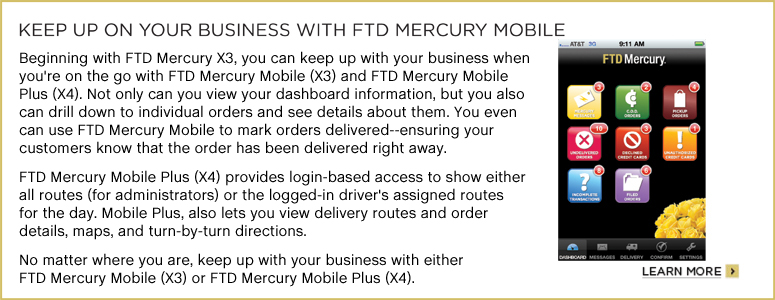 |
Back to Tip Center
Past Tips
- Gift Cards: Beyond the Basics
- Chat Online with MTAC
- Looking Up Abbreviation Codes in Order Entry & Point of Sale
- Help is Just a Button Away in FTD Mercury
- Generating an Acknowledgment Report for Funerals
- Sending Design Pictures to Customers
- Use Garmin GPS Devices for Your Mercury Delivery Routes
- Personalizing the FTD Mercury Dashboard
- Using Quick Picks
- Using "Same" for the Recipient Address
- Rotating the Enclosure Card
- Keep up with Your Business with FTD Mercury Mobile
