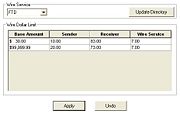Mercury Administration: WireServices Screen
From FloristWiki
(→Setting the Current Exchange Rate) |
|||
| (3 intermediate revisions not shown.) | |||
| Line 16: | Line 16: | ||
<tr style="background:#f2ebd8;"> | <tr style="background:#f2ebd8;"> | ||
<td style="padding: 3px; text-align:left; font-size: 9pt; font-weight: bold;">Update Directory</td> | <td style="padding: 3px; text-align:left; font-size: 9pt; font-weight: bold;">Update Directory</td> | ||
| - | <td style="padding: 3px; text-align:left; font-size: 9pt;"> | + | <td style="padding: 3px; text-align:left; font-size: 9pt;"><table style="background:#f2ebd8;"><tr><td>[[Image:ImportantInfoIcon.png]]</td><td>This is deprecated functionality.</td></tr></table>Beginning with FTD Mercury X2 Fall, FTD Mercury provides automatic florist directory updates in FTD Florist Link ([[Florist Search Main Window|Florist Search]]). You do not need to update the florist directory.</td> |
</tr> | </tr> | ||
<tr> | <tr> | ||
<td style="padding: 3px; text-align:left; font-size: 9pt; font-weight: bold;">Current Exchange Rate</td> | <td style="padding: 3px; text-align:left; font-size: 9pt; font-weight: bold;">Current Exchange Rate</td> | ||
| - | <td style="padding: 3px; text-align:left; font-size: 9pt;"> | + | <td style="padding: 3px; text-align:left; font-size: 9pt;"><table><tr><td>[[Image:NoteIcon.png]]</td><td>Applies only to Canadian shops.</td></tr></table>Enter the exchange rate percentage to use when converting U.S. funds to Canadian funds for the selected wire service. When outgoing orders are transmitted from Canadian shops using Canadian currency to U.S. shops using U.S. currency, the value here will be used to convert the funds. This rate is also used in processing incoming orders in U.S. dollars to Canadian dollars.<br>This field will accept up to eight digits to the right of the decimal point. This exchange rate is used to convert Canadian currency entered in Order Entry to U.S. dollars when an outgoing order is transmitted to the United States. It is also used to convert U.S. currency to Canadian dollars when an incoming order is received in U.S. dollars.</td> |
</tr> | </tr> | ||
<tr style="background:#f2ebd8;"> | <tr style="background:#f2ebd8;"> | ||
<td style="padding: 3px; text-align:left; font-size: 9pt; font-weight: bold;">Conversion Chart Multiplier</td> | <td style="padding: 3px; text-align:left; font-size: 9pt; font-weight: bold;">Conversion Chart Multiplier</td> | ||
| - | <td style="padding: 3px; text-align:left; font-size: 9pt;"> | + | <td style="padding: 3px; text-align:left; font-size: 9pt;"><table style="background:#f2ebd8;"><tr><td>[[Image:NoteIcon.png]]</td><td>Applies only to Canadian shops.</td></tr></table>For the currently selected wire service, enter the multiplier from the tax conversion charts in this field. This field will accept up to four digits to the right of the decimal point.<br> The conversion chart multiplier is used to compute the fill value of incoming wire orders received from outside Canada that are subject to additional taxation.<br>The conversion chart multiplier is used when from the U.S. are received in Canada. This formula, provided by each wire service, allows FTD Mercury to compute the Canadian dollar amount to be used when filling the order, taking into account taxes. For example, if the conversion chart multiplier for a GST province is 91% (.91), if you receive an order from the United States for $100 CDN, the fill value of the order should be $91.00 CDN.<br>FTD lists the conversion chart multiplier in the printed FTD Directory as a conversion chart; other directories call it filling order conversion chart (or something similar). |
Wire Dollar Limit This section provides a breakdown of the allocation of funds for base amounts listed. You should not change the percentages in this screen unless you are instructed to do so by your wire service.</td> | Wire Dollar Limit This section provides a breakdown of the allocation of funds for base amounts listed. You should not change the percentages in this screen unless you are instructed to do so by your wire service.</td> | ||
</tr> | </tr> | ||
Current revision
|
The WireServices Screen is accessible from the Wire Service folder in Mercury Administration. It allows you to update your florist directories and allocate wire service percentages. If you are set up as a Canadian shop, you can also set the current exchange rate and set the conversion chart multiplier.
The WireServices screen contains the following settings:
| Setting | Description | ||
| Wire Service List | Select the wire service to which you are making changes. You may update the floral directory for the wire service, or, if you are a Canadian shop, you can set the current exchange rate and conversion chart multiplier for the selected wire service. | ||
| Update Directory |
|
||
| Current Exchange Rate |
This field will accept up to eight digits to the right of the decimal point. This exchange rate is used to convert Canadian currency entered in Order Entry to U.S. dollars when an outgoing order is transmitted to the United States. It is also used to convert U.S. currency to Canadian dollars when an incoming order is received in U.S. dollars. |
||
| Conversion Chart Multiplier |
The conversion chart multiplier is used to compute the fill value of incoming wire orders received from outside Canada that are subject to additional taxation. The conversion chart multiplier is used when from the U.S. are received in Canada. This formula, provided by each wire service, allows FTD Mercury to compute the Canadian dollar amount to be used when filling the order, taking into account taxes. For example, if the conversion chart multiplier for a GST province is 91% (.91), if you receive an order from the United States for $100 CDN, the fill value of the order should be $91.00 CDN. FTD lists the conversion chart multiplier in the printed FTD Directory as a conversion chart; other directories call it filling order conversion chart (or something similar). Wire Dollar Limit This section provides a breakdown of the allocation of funds for base amounts listed. You should not change the percentages in this screen unless you are instructed to do so by your wire service. |
Accessing the WireServices Screen
To access the Wire Services screen in Mercury Administration:
- Launch Mercury Administration.
- Double-click Mercury Administration in the explorer pane.
- Double-click the Wire Service folder.
- Double-click WireServices. The WireServices screen opens.
Updating the Florist Directory
Beginning with FTD Mercury X2 Fall, FTD Mercury provides automatic florist directory updates in FTD Florist Link (Florist Search). You do not need to update the florist directory.
Setting the Current Exchange Rate
| This procedure applies only to Canadian systems. |
For the FTD wire service, you should set the exchange rate to the value in the printed FTD Florist Directory.
To set the current U.S. to Canada exchange rate:
- In Mercury Administration, access the WireServices screen.
- From the Wire Service list, select the wire service for which you are setting the exchange rate.
- In the Current Exchange Rate field, enter the current exchange rate to use when converting U.S. dollars to Canadian dollars.
- Click Apply to save your changes before exiting this screen.
Setting the Conversion Chart Multiplier
| This procedure applies only to Canadian systems. |
For the FTD wire service, you should set the conversion chart multiplier to the value printed in the FTD Florist Directory.
To set the conversion chart multiplier:
- In Mercury Administration, access the WireServices screen.
- From the Wire Service list, select the wire service for which you are setting the conversion chart multiplier.
- In the Conversion Chart Multiplier field, enter the conversion chart multiplier value.
- Click Apply to save your changes before exiting this screen.
Allocating Wire Service Percentages
| You should not change the percentages in this screen unless you are instructed to do so by your wire service. |
If you need to change the allocation of funds, enter the new base amount and sender, receiver, and wire service percentages in their appropriate columns. Entries must total 100%, and your system coordinates its percentages to total 100%. Be sure your base prices in the Base Amount column are entered in ascending order (smallest dollar amount to greatest).
Click Apply to save the information before exiting this screen.