Florist Training
From FloristWiki
(→Web Based Training - Webinars) |
|||
| (119 intermediate revisions not shown.) | |||
| Line 1: | Line 1: | ||
| - | <!--TEMP | + | __NOTOC__ |
| + | <!-- | ||
| + | TEMP | ||
| + | |||
'''<font size="2"><font size="2">Please Note: Training hours on </font><font size="2"></font>Tuesday and Wednesday are 9:00 - 4:00 p.m. Arrival to Chicago should be scheduled on the Monday prior to class start date. Training hours on Thursday are 9:00- 3:00 p.m. Departing flights should be booked at 5:00p.m. or later. </font>''' | '''<font size="2"><font size="2">Please Note: Training hours on </font><font size="2"></font>Tuesday and Wednesday are 9:00 - 4:00 p.m. Arrival to Chicago should be scheduled on the Monday prior to class start date. Training hours on Thursday are 9:00- 3:00 p.m. Departing flights should be booked at 5:00p.m. or later. </font>''' | ||
--> | --> | ||
| - | |||
| - | + | <imagemap> | |
| + | Image: MercuryTrainingAvailable.png|center|690px | ||
| + | rect 0 0 800 200 [[Training_Request]] | ||
| + | desc none | ||
| + | </imagemap> | ||
| + | |||
| + | |||
| + | |||
| + | |||
| + | ==FTD Mercury - Florist Training== | ||
| + | |||
| + | No matter if you have had FTD Mercury for 30 days or for more than a year, FTD Technology Training has you covered. FTD offers training videos and web-based training options to florists who are using FTD Mercury Point of Sale. | ||
| - | + | Please read below and follow links to learn more about the different training options we offer. | |
| - | Please | + | '''<font size="2">Please Note: Training topics, schedules, and content are subject to change without notice. You need to be confirmed for any training program at least 72 hours prior to the start of any web-based training. If you have not been confirmed for a web-based training, [http://www.ftdi.com/ftduniversity/mercurytraining/ please click here to contact the Mercury Training Team to receive confirmation]. All training is performed with the latest version of FTD Mercury, and it is strongly recommended you upgrade to the current version at no charge. Training for older versions of FTD Mercury is not available.</font>''' |
| - | + | ==FTD Mercury Training Videos== | |
| + | Video demonstrations are provided for FTD Mercury. Please be sure to access the video for the version of FTD Mercury you are using, as information may have changed between versions. Please select one of the following links to view training videos for FTD Mercury: | ||
| - | + | *[[FTD Mercury Training Videos]] | |
| - | + | ==Web-Based Training== | |
| + | Web-based training is offered to you via the phone and in the convenience of your business. Web-based training is offered to you and your staff for $99 per hour. All web-based training will have a Q&A session immediately following the training session. | ||
| - | |||
| - | + | ===How does web-based training work?=== | |
| - | + | This type of training is very similar to a seminar. During the training session you the attendee(s) and the trainer are able to see the same screen. This enables you to see FTD Mercury or the screen of what the training session is covering. | |
| - | This | + | |
| - | + | ||
| - | + | ||
| - | + | ||
| - | + | ||
| - | + | We have several topics available, [[Web_Based_Training|please click here to learn more.]] | |
| - | + | ||
| - | + | ||
| - | + | ||
| - | + | ||
| - | + | ||
Current revision
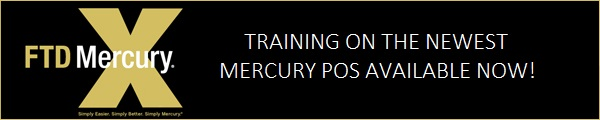
FTD Mercury - Florist Training
No matter if you have had FTD Mercury for 30 days or for more than a year, FTD Technology Training has you covered. FTD offers training videos and web-based training options to florists who are using FTD Mercury Point of Sale.
Please read below and follow links to learn more about the different training options we offer.
Please Note: Training topics, schedules, and content are subject to change without notice. You need to be confirmed for any training program at least 72 hours prior to the start of any web-based training. If you have not been confirmed for a web-based training, please click here to contact the Mercury Training Team to receive confirmation. All training is performed with the latest version of FTD Mercury, and it is strongly recommended you upgrade to the current version at no charge. Training for older versions of FTD Mercury is not available.
FTD Mercury Training Videos
Video demonstrations are provided for FTD Mercury. Please be sure to access the video for the version of FTD Mercury you are using, as information may have changed between versions. Please select one of the following links to view training videos for FTD Mercury:
Web-Based Training
Web-based training is offered to you via the phone and in the convenience of your business. Web-based training is offered to you and your staff for $99 per hour. All web-based training will have a Q&A session immediately following the training session.
How does web-based training work?
This type of training is very similar to a seminar. During the training session you the attendee(s) and the trainer are able to see the same screen. This enables you to see FTD Mercury or the screen of what the training session is covering.
We have several topics available, please click here to learn more.
