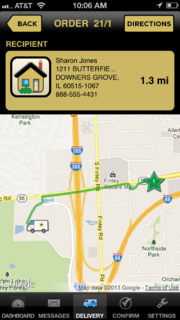FTD Mercury Mobile Map Screen
From FloristWiki
(Difference between revisions)
m |
|||
| (One intermediate revision not shown.) | |||
| Line 1: | Line 1: | ||
| + | [[Image:FTDMMobileX4_Map.PNG|thumb|FTD Mercury Mobile Plus (X4) Map Screen]] | ||
<table> | <table> | ||
<tr> | <tr> | ||
| Line 9: | Line 10: | ||
</tr> | </tr> | ||
</table> | </table> | ||
| - | + | In FTD Mercury Mobile Plus (X4), the Map screen opens when you tap the Map icon on any of these screens: | |
| - | + | ||
| - | * | + | *Routes screen for an order |
| - | * | + | *Recipient area of the Order Detail screen |
| - | * | + | *Directions screen |
| - | + | From top to bottom, the Map screen shows the: | |
| + | *Order number (between the Back and Directions buttons). | ||
| + | *Recipient delivery and contact information (address and telephone number), and distance from your current location to the recipient. | ||
| + | *Map with the route drawn from your truck to the recipient's address. As you drive, the truck icon moves along the route. You can zoom in and out of the map. | ||
| - | + | Press the Back button (at the top left of the screen), to return to the screen from which you launched the Map screen. | |
| + | |||
| + | |||
| + | ---- | ||
| + | [[FTD Mercury Mobile|Back to FTD Mercury Mobile]] | ||
Current revision
|
This feature requires FTD Mercury X4 and Mercury Delivery. You must have GPS enabled on your phone to use the Map screen. |
In FTD Mercury Mobile Plus (X4), the Map screen opens when you tap the Map icon on any of these screens:
- Routes screen for an order
- Recipient area of the Order Detail screen
- Directions screen
From top to bottom, the Map screen shows the:
- Order number (between the Back and Directions buttons).
- Recipient delivery and contact information (address and telephone number), and distance from your current location to the recipient.
- Map with the route drawn from your truck to the recipient's address. As you drive, the truck icon moves along the route. You can zoom in and out of the map.
Press the Back button (at the top left of the screen), to return to the screen from which you launched the Map screen.