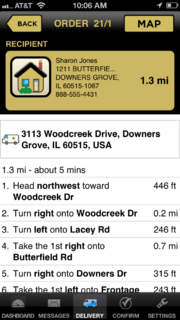FTD Mercury Mobile Directions Screen
From FloristWiki
(Difference between revisions)
| Line 9: | Line 9: | ||
</tr> | </tr> | ||
</table> | </table> | ||
| - | + | [[Image:FTDMMobileX4_TurnByTurn.PNG|thumb|FTD Mercury Mobile Directions Screen]] | |
The Directions screen displays when you tap the Directions button while on the Map screen. This screen displays turn-by-turn directions to the currently selected order's recipient from your current location. If you change locations, to update the screen you must leave the screen and return to it. | The Directions screen displays when you tap the Directions button while on the Map screen. This screen displays turn-by-turn directions to the currently selected order's recipient from your current location. If you change locations, to update the screen you must leave the screen and return to it. | ||
Revision as of 10:28, 29 March 2013
|
This feature requires FTD Mercury X4 and Mercury Delivery. You must have GPS enabled on your phone to use the Directions screen. |
The Directions screen displays when you tap the Directions button while on the Map screen. This screen displays turn-by-turn directions to the currently selected order's recipient from your current location. If you change locations, to update the screen you must leave the screen and return to it.