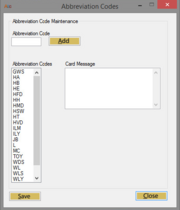Abbreviation Codes in Mercury Direct Plus
From FloristWiki
(Difference between revisions)
MercTechUAdmin (Talk | contribs)
(New page: {{TOCright}} Abbreviation Codes Window ==Abbreviation Codes Window== In the Abbreviation Codes window, you can create new abbreviation codes, ...)
Next diff →
Revision as of 09:57, 7 April 2015
|
Abbreviation Codes Window
In the Abbreviation Codes window, you can create new abbreviation codes, modify the message of existing abbreviation codes, or delete existing abbreviation codes that will be used when entering a card message in the Create Orders screen or the Enclosure Message field.
New or modified abbreviation codes are immediately available for use.
| Field | Description |
| Abbreviation Code (box) | Box to enter a new abbreviation code. When you select an existing abbreviation code from the Abbreviation Codes list, it appears in the Abbreviation Code box. Abbreviation codes cannot exceed four (4) characters. |
| Abbreviation Codes (list) | Alphabetized list of existing abbreviation codes. |
| Card Message | The card message associated with the selected abbreviation code. Card messages cannot exceed 100 characters. |
The following abbreviation codes are available by default:
| Abbreviation Code | Card Message |
| . | |
| . | |
| . | |
| . | |
| . | |
| . | |
| . | |
| . | |
| . | |
| . | |
| . | |
| . | |
| . | |
| . | |
| . | |
| . | |
| . | |
| . | |
| . | |
| . | |
| . | |
| . |